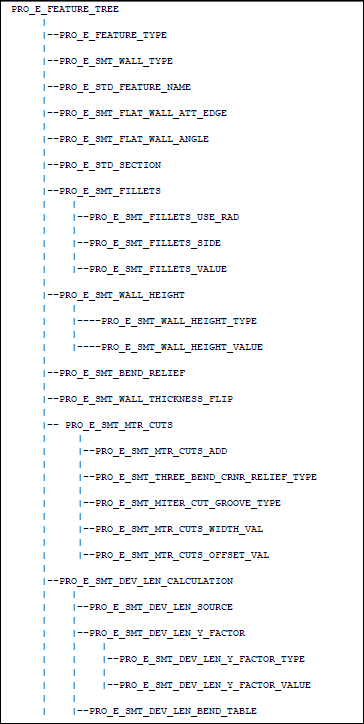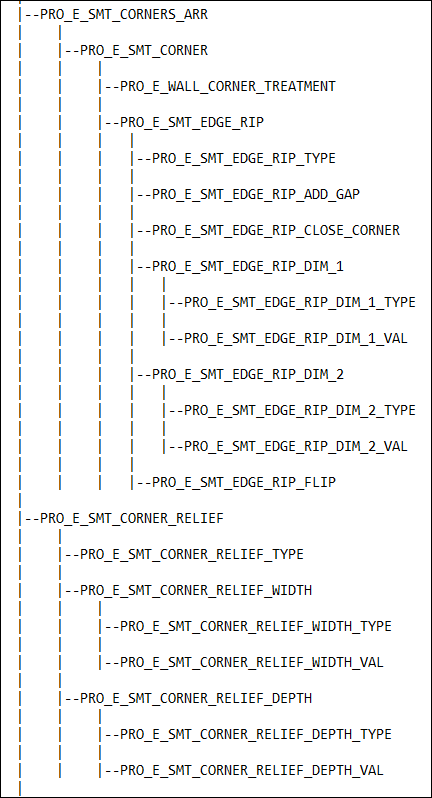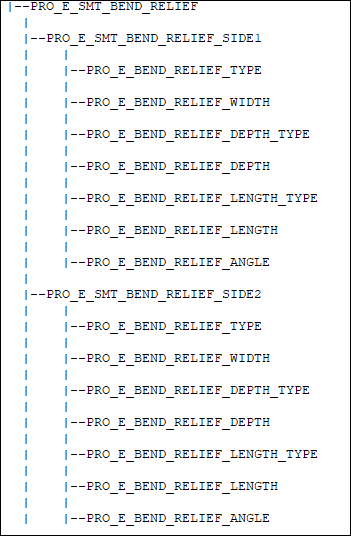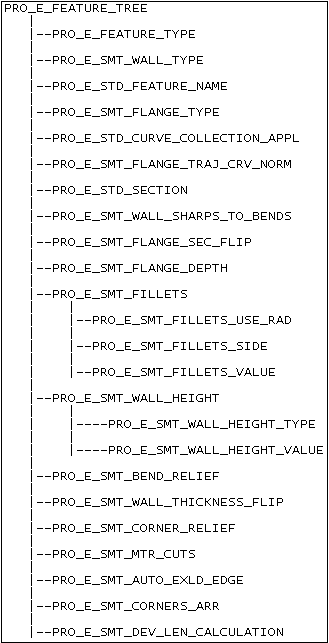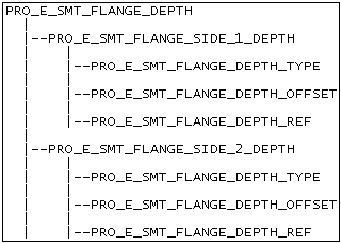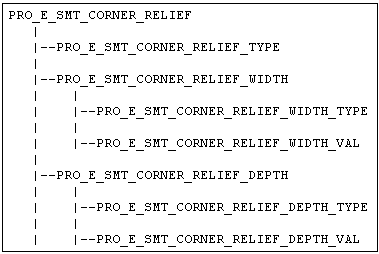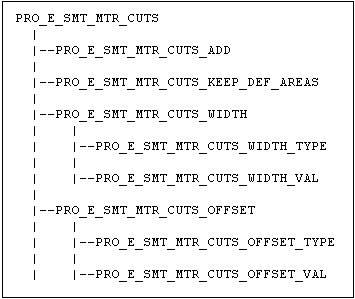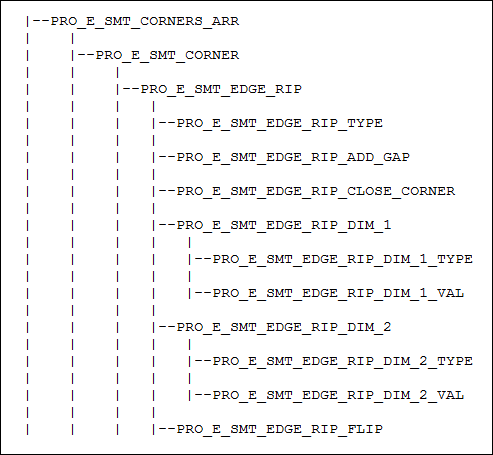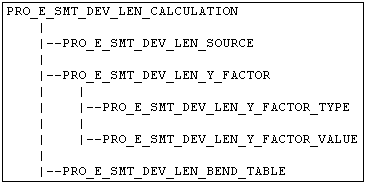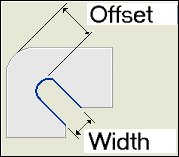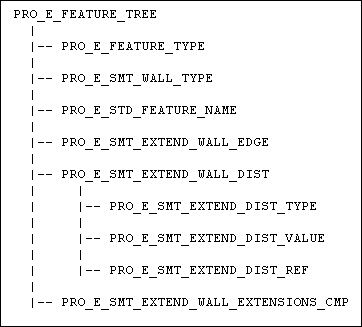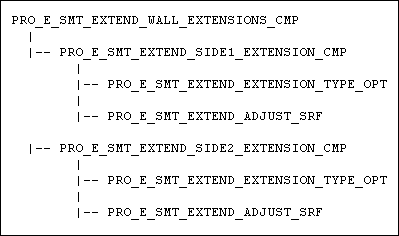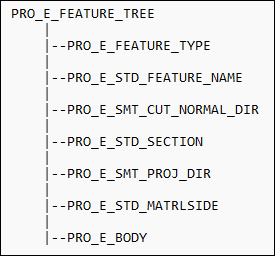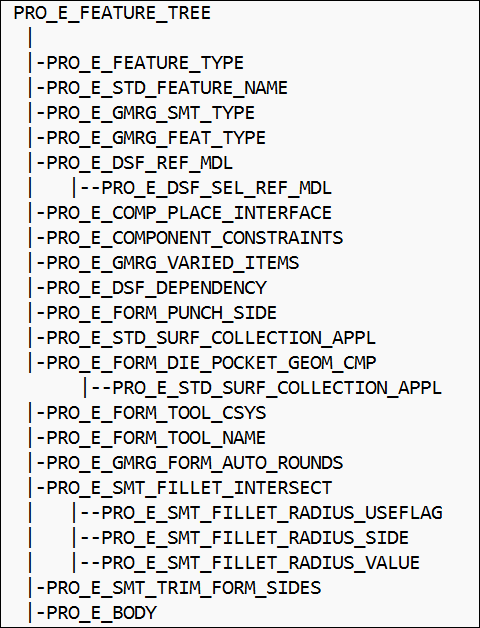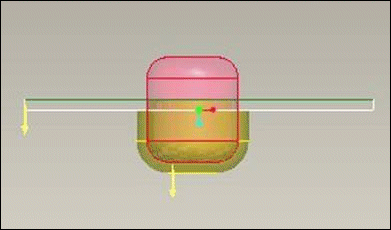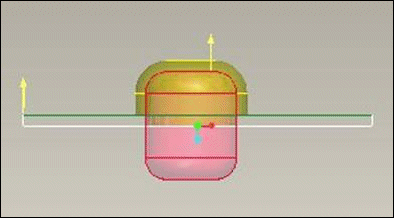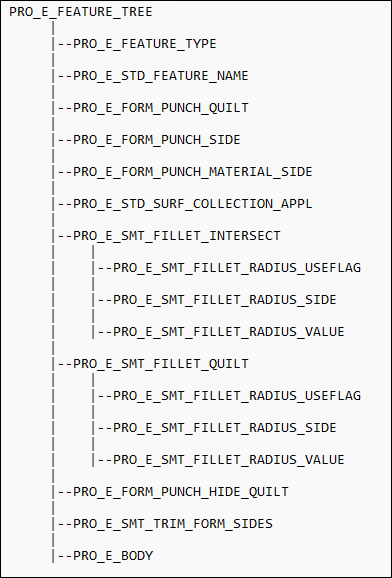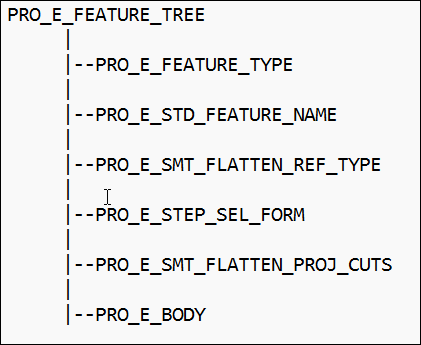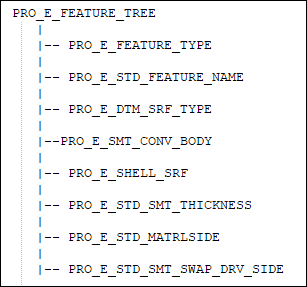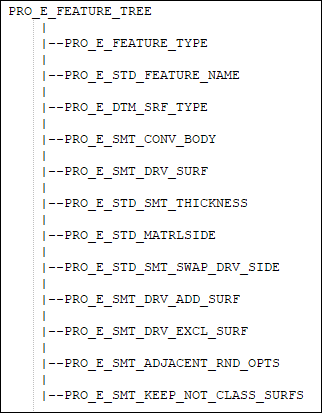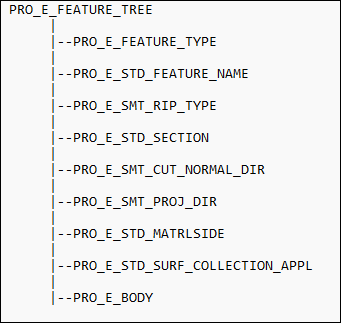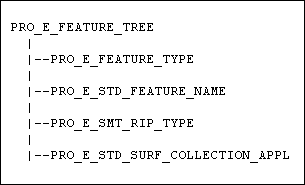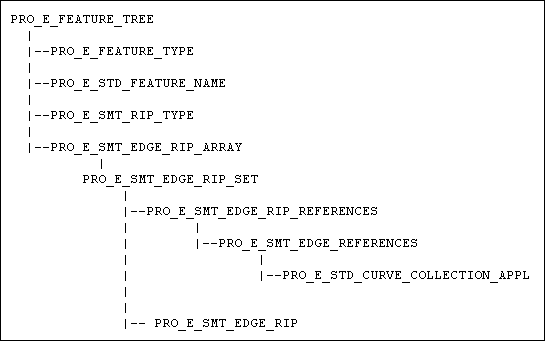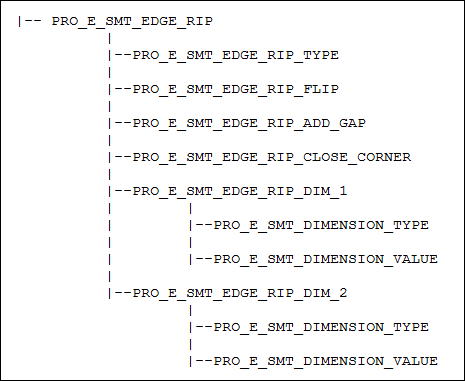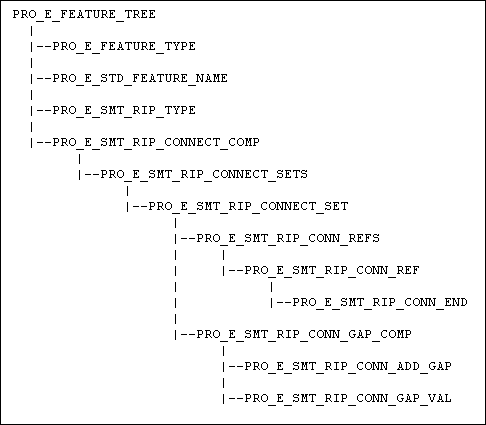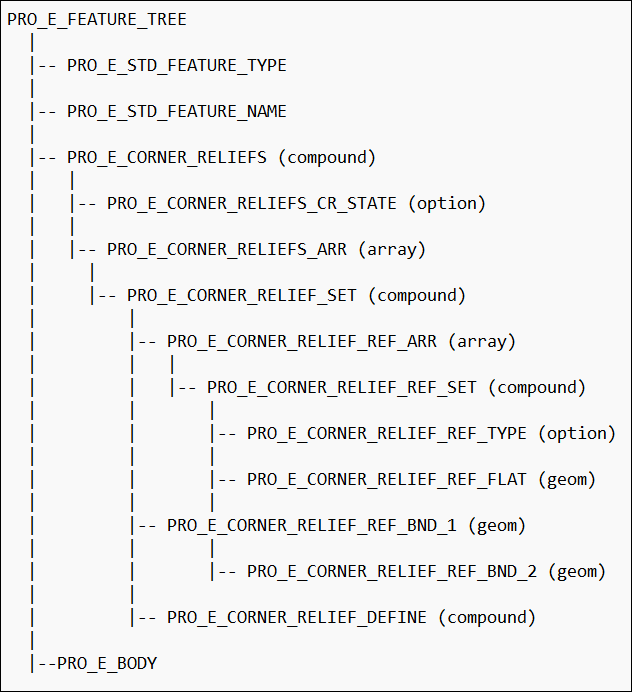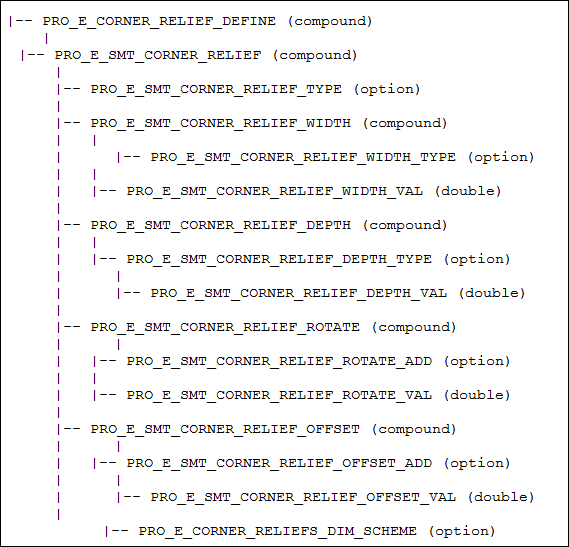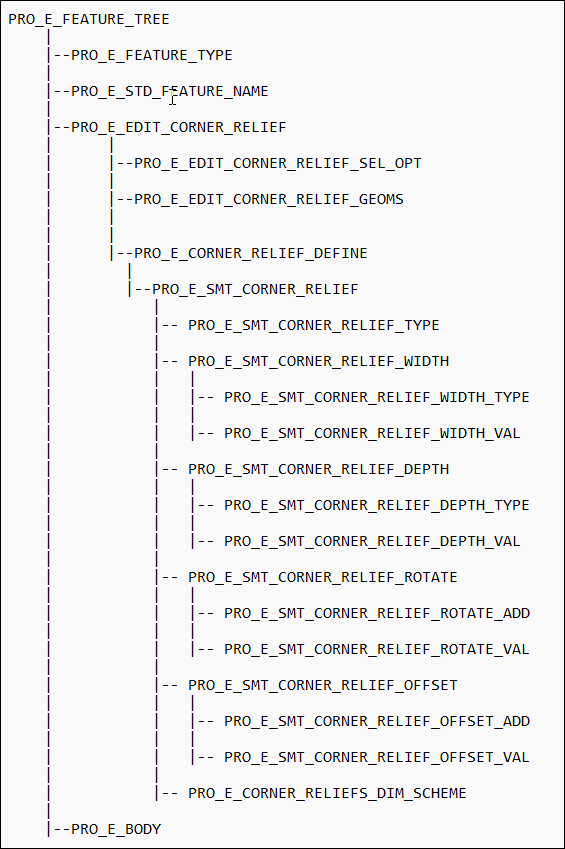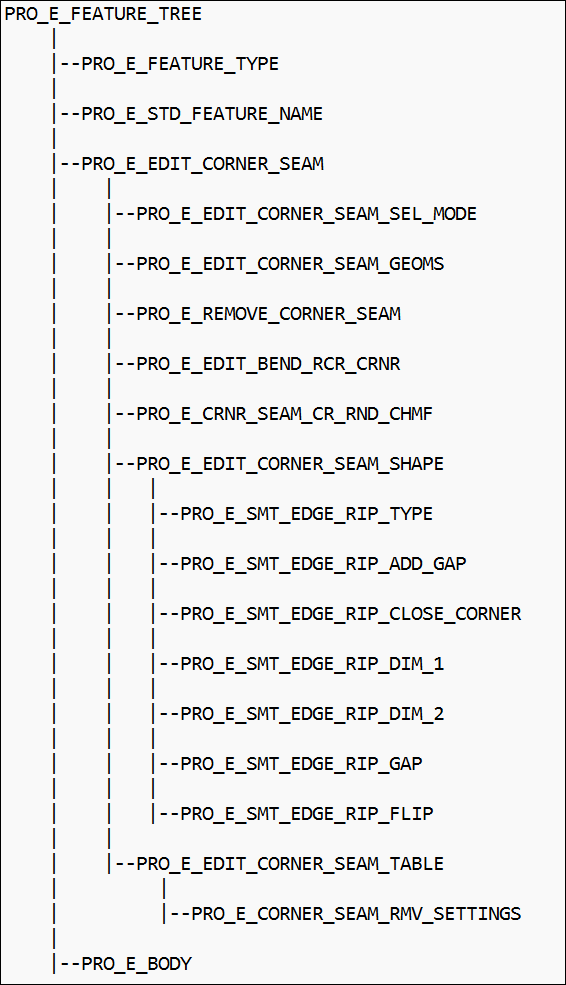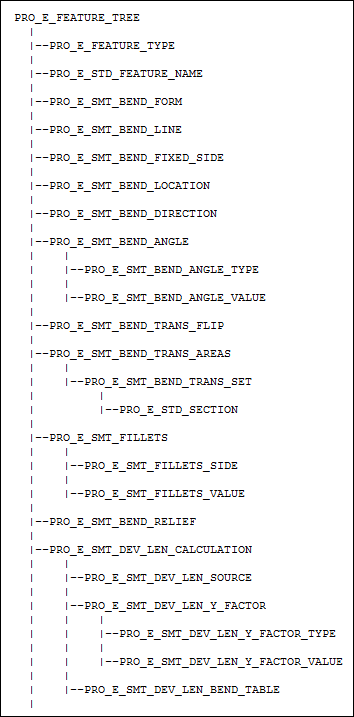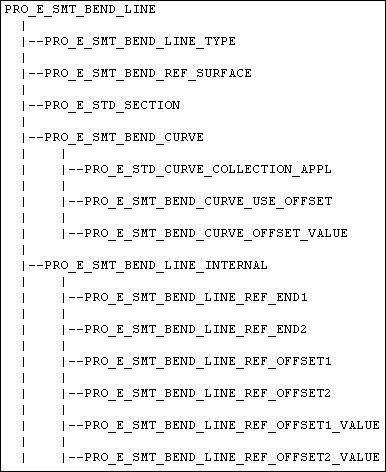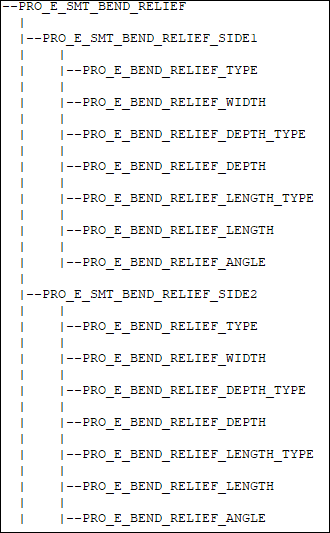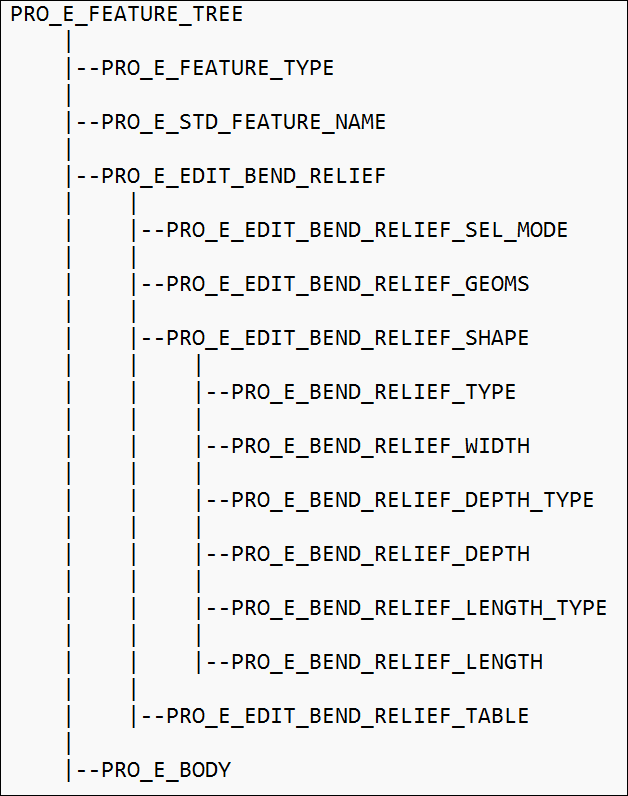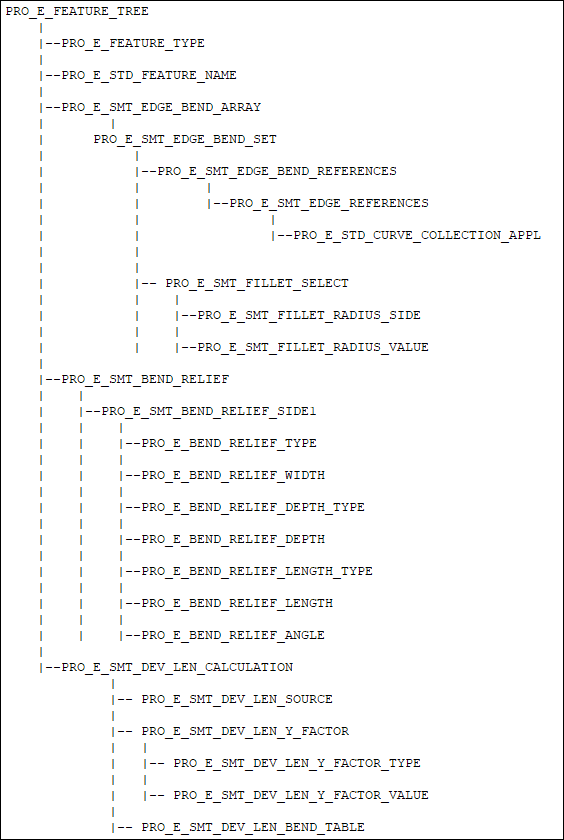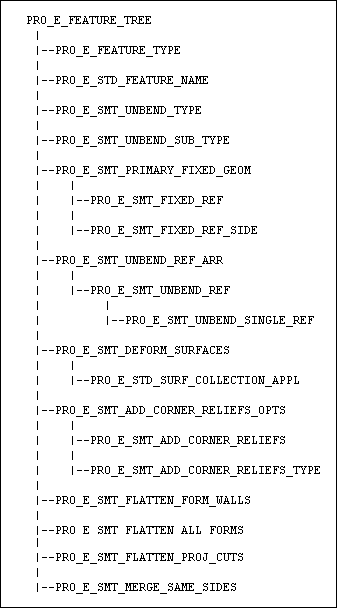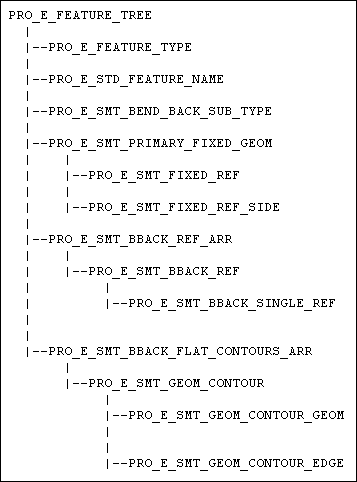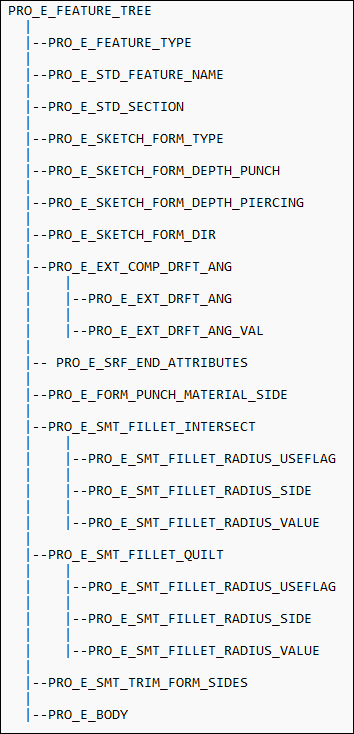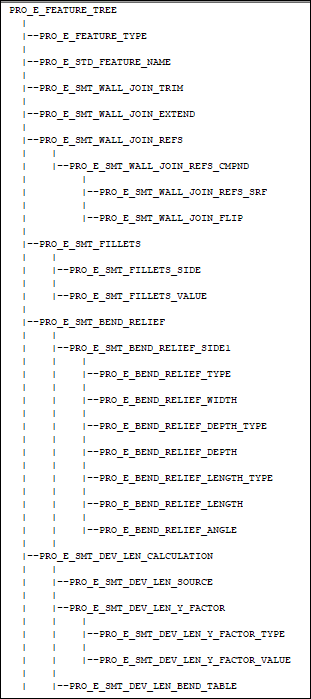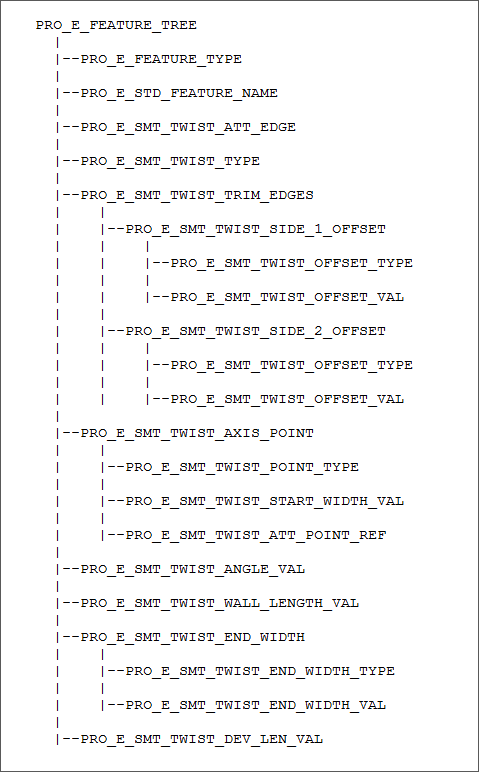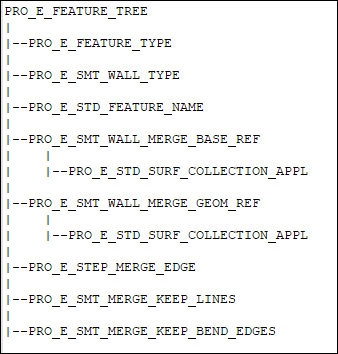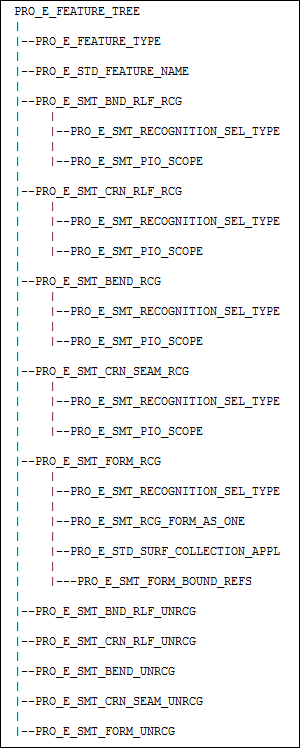|
PRO_E_FEATURE_TYPE
|
PRO_VALUE_TYPE_INT
|
Mandatory element. Specifies the type of the feature. The valid value for this element is PRO_FEAT_EDIT_CORNER_SEAM.
|
|
PRO_E_STD_FEATURE_NAME
|
PRO_VALUE_TYPE_WSTRING
|
Mandatory element. Specifies the name of the feature. The default value is Edit_Corner_Seam_1.
|
|
PRO_E_EDIT_CORNER_SEAM
|
Compound
|
Mandatory element. This compound element defines the options and sets the values for editing corner seams.
|
|
PRO_E_EDIT_CORNER_SEAM_SEL_MODE
|
PRO_VALUE_TYPE_INT
|
Mandatory element. Specifies the mode for selecting corner seams. The valid values are:
|
• |
PRO_SMT_RECOGNITION_MANUAL_SEL—Specifies manual selection of corner seams to edit. |
|
• |
PRO_SMT_RECOGNITION_AUTO_SEL—Specifies automatic selection of corner seams to edit. |
|
|
PRO_E_EDIT_CORNER_SEAM_GEOMS
|
Multi Collector
|
This element is mandatory when the selection mode is set to PRO_SMT_RECOGNITION_MANUAL_SEL.
Specifies the selection of geometry for corner seams.
|
|
PRO_E_REMOVE_CORNER_SEAM
|
PRO_VALUE_TYPE_BOOLEAN
|
Specifies that the corner seam must be removed.
|
|
PRO_E_EDIT_CORNER_SEAM_SHAPE
|
Compound
|
This element is mandatory when the element PRO_E_REMOVE_CORNER_SEAM is set to false.
This compound element defines the options and sets the values for corner seam edges.
|
|
PRO_E_EDIT_BEND_RCR_CRNR
|
PRO_VALUE_BOOLEAN
|
Specifies if the corner reliefs must be automatically changed to V notch corner type.
|
|
PRO_E_CRNR_SEAM_CR_RND_CHMF
|
PRO_VALUE_TYPE_INT
|
Mandatory element. Specifies if the rounds and chamfers must be recreated after the corner seams are edited. The input to
the element are the values defined by the enumerated data type ProEditBendCrRndChmfOpt. The valid values are:
|
• |
PRO_ED_CR_CRNR_SEAM_RND_CHMF— The rounds and chamfers are recreated.
|
|
• |
PRO_ED_NO_CR_CRNR_SEAM_RND_CHMF— The rounds and chamfers are not recreated.
|
|
|
PRO_E_SMT_EDGE_RIP_TYPE
|
PRO_VALUE_TYPE_INT
|
Specifies the type of corner seam using the enumerated data type ProEdgeRipType. The valid values are:
|
• |
PRO_EDGE_RIP_OPEN—Edits the corner seam at the intersection point of edges. |
|
• |
PRO_EDGE_RIP_BLIND—Edits the corner seam with a gap specified by two dimensions. |
|
• |
PRO_EDGE_RIP_MITER_CUT—Edits the corner seam with a gap specified by a single dimension. |
|
• |
PRO_EDGE_RIP_OVERLAP—Edits the corner seam such that one edge overlaps the other. |
|
|
PRO_E_SMT_EDGE_RIP_ADD_GAP
|
PRO_VALUE_TYPE_BOOLEAN
|
Specifies whether to add a gap clearance. This element is applicable only if the element PRO_E_SMT_EDGE_RIP_TYPE is set to PRO_EDGE_RIP_MITER_CUT or PRO_EDGE_RIP_OVERLAP.
|
|
PRO_E_SMT_EDGE_RIP_CLOSE_CORNER
|
PRO_VALUE_TYPE_BOOLEAN
|
Specifies if the gap between the bend surfaces of a corner relief must be closed. This element is applicable only if the element
PRO_E_SMT_EDGE_RIP_TYPE is set to PRO_EDGE_RIP_OPEN.
|
|
PRO_E_SMT_EDGE_RIP_DIM_1
|
Compound
|
This element is mandatory when the element PRO_E_SMT_EDGE_RIP_TYPE is set to PRO_EDGE_RIP_BLIND.
Specifies a compound element that defines the properties of side 1.
|
|
PRO_E_SMT_DIMENSION_TYPE
|
PRO_VALUE_TYPE_INT
|
Specifies the dimension type. For PRO_EDGE_RIP_DIM_TYPE_BLIND dimension type, the relation value is set to PRO_ DIM_ENTER.
|
|
PRO_E_SMT_DIMENSION_VALUE
|
PRO_VALUE_TYPE_DOUBLE
|
Specifies the dimension value for side 1.
|
|
PRO_E_SMT_EDGE_RIP_DIM_2
|
Compound
|
This element is mandatory when the element PRO_E_SMT_EDGE_RIP_TYPE is set to PRO_EDGE_RIP_BLIND.
Specifies a compound element that defines the properties of side 2.
|
|
PRO_E_SMT_DIMENSION_TYPE
|
PRO_VALUE_TYPE_INT
|
Specifies the dimension type. For PRO_EDGE_RIP_DIM_TYPE_BLIND dimension type, the relation value is set to PRO_ DIM_ENTER.
|
|
PRO_E_SMT_DIMENSION_VALUE
|
PRO_VALUE_TYPE_DOUBLE
|
Specifies the dimension value for side 2.
|
|
PRO_E_SMT_EDGE_RIP_GAP
|
Compound
|
This element is mandatory when the element PRO_E_SMT_EDGE_RIP_TYPE is set to PRO_EDGE_RIP_MITER_CUT or PRO_E_SMT_EDGE_RIP_ADD_GAP is set to true.
Specifies the properties for the gap.
|
|
PRO_E_SMT_DIMENSION_TYPE
|
PRO_VALUE_TYPE_INT
|
Specifies the gap type. For PRO_EDGE_RIP_MITER_CUT and PRO_EDGE_RIP_OVERLAP dimension types the relation value is set to PRO_ DIM_ENTER.
|
|
PRO_E_SMT_DIMENSION_VALUE
|
PRO_VALUE_TYPE_DOUBLE
|
Specifies the value for the gap.
|
|
PRO_E_SMT_EDGE_RIP_FLIP
|
PRO_VALUE_TYPE_BOOLEAN
|
Specifies if the side of corner seam that overlaps must be flipped.
|
|
PRO_E_EDIT_CORNER_SEAM_TABLE
|
Array
|
Specifies an array element that defines the options to remove the corner seam.
|
|
PRO_E_CORNER_SEAM_RMV_SETTINGS
|
Compound
|
Specifies a compound element that defines the options to remove the corner seam.
|
|
PRO_E_EDIT_CORNER_SEAM_RMV_REFS
|
Compound
|
Specifies a compound element that defines the corner reference geometry to which the seam is attached. The surface should
be planar or two cylinders.
|
|
PRO_E_CORNER_SEAM_RMV_FLAT
|
PRO_VALUE_TYPE_SELECTION
|
Specifies a flat surface.
|
|
PRO_E_CORNER_SEAM_RMV_BEND_1
|
PRO_VALUE_TYPE_SELECTION
|
Specifies the first bend surface.
|
|
PRO_E_CORNER_SEAM_RMV_BEND_2
|
PRO_VALUE_TYPE_SELECTION
|
Specifies the second bend surface.
|
|
PRO_E_CORNER_SEAM_BOUNDARIES
|
Multi Collector
|
Specifies collection of bounding surfaces.
|
|
PRO_E_CORNER_SEAM_RMV_SIDE_1
|
Compound
|
Specifies a compound element that defines the properties of side 1.
|
|
PRO_E_CORNER_SEAM_RMV_DEFAULT
|
PRO_VALUE_TYPE_BOOLEAN
|
Specifies the default option to remove the corner seam for side 1.
|
|
PRO_E_EDIT_CORNER_SEM_RMV_METHOD
|
PRO_VALUE_TYPE_INT
|
Specifies the method to remove the corner seam for side 1. The valid values are specified using the enumerated data type ProEditCornerSeamRemoveType:
|
• |
PRO_CORNER_SEAM_REMOVE_TANGENT—Extends or trims the bounding surface making it a planar surface tangent to original surface. |
|
• |
PRO_CORNER_SEAM_REMOVE_SAME—Extends or trims the bounding surface by continuing past its original boundaries and keeping the same type of surface. |
|
• |
PRO_CORNER_SEAM_REMOVE_PARALLEL—Extends or trims the bounding surface parallel to the bend axis. |
|
• |
PRO_CORNER_SEAM_REMOVE_COMMON_VERTEX—Extends or trims the bounding surface normal to the corner. |
|
• |
PRO_CORNER_SEAM_REMOVE_NORMAL—Finds the common vertex for intersection of both bounding surfaces. |
|
|
PRO_E_CORNER_SEAM_RMV_SIDE_2
|
Compound
|
Specifies a compound element that defines the properties of side 2.
|
|
PRO_E_CORNER_SEAM_RMV_DEFAULT
|
PRO_VALUE_TYPE_BOOLEAN
|
Specifies the default option to remove the corner seam for side 2.
|
|
PRO_E_EDIT_CORNER_SEM_RMV_METHOD
|
PRO_VALUE_TYPE_INT
|
Specifies the method to remove the corner seam for side 2 using the enumerated data type ProEditCornerSeamRemoveType.
|
|
PRO_E_BODY
|
Compound
|
Specifies the body options. Mandatory when Selection Type is PRO_SMT_RECOGNITION_AUTO_SEL. The valid values are:
|
• |
PRO_E_BODY_USE—must be PRO_BODY_USE_SELECTED |
|
• |
PRO_E_BODY_SELECT—must contain a single selected body |
|