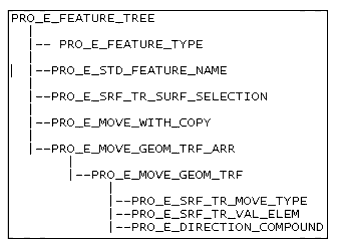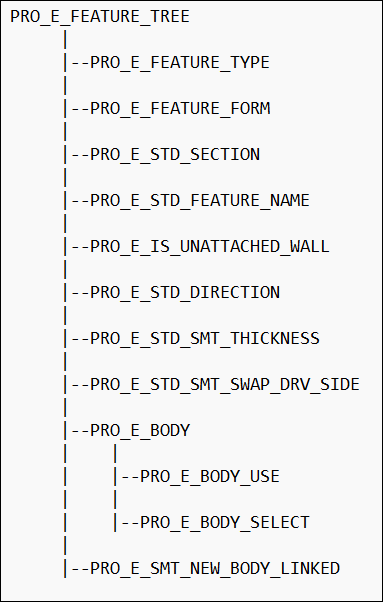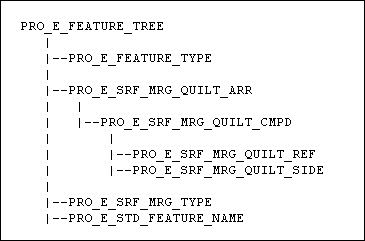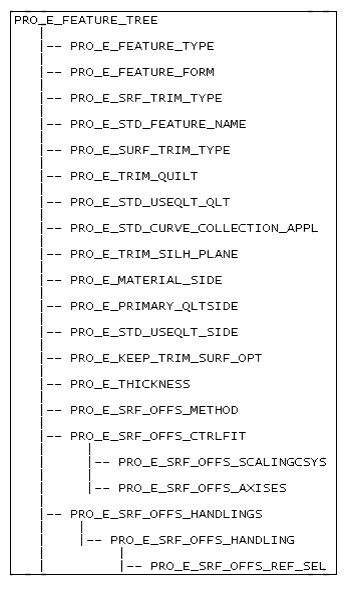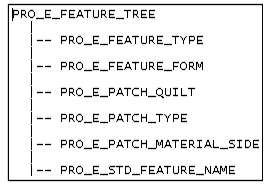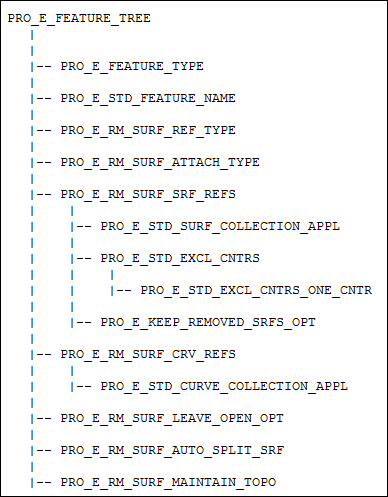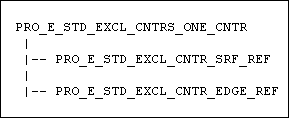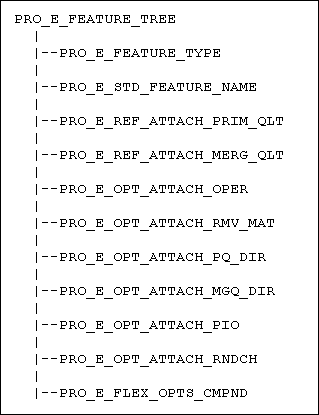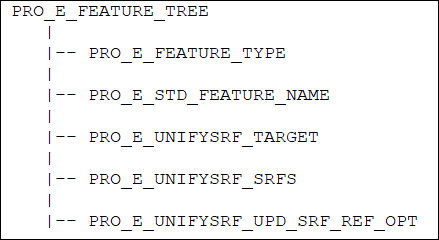Mirror Feature
The Mirror feature creates a copy of the selected geometry by mirroring about a mirror plane. Creo TOOLKIT supports Mirror features where the initial selection of items was of geometry (curves and /or surfaces). Creo TOOLKIT does not support the element tree for Mirror features where the initial selection was of one or more features. Mirror features
made from other features will have subfeatures listed under the Mirror entry in the Creo Parametric model tree, while Mirror features made from geometry will not include any sub-features.
Mirroring
Entity before Mirroring
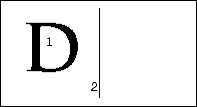
Entity after Mirroring
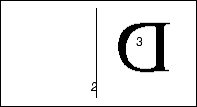
where,
1—Specifies original entity such as plane, surfaces, axes or parts.
2—Specifies mirror line (mirror plane).
3—Specifies the copy of the original entity.
The Feature Element Tree for Mirror feature in Creo Parametric
The element tree for a Mirror feature is documented in the header file ProMirror.h, and has a simple structure. The following figure demonstrates the feature element tree structure:
Feature Element Tree for Mirror Feature
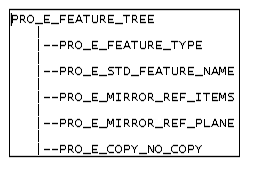
The Mirror element tree contains no non-standard element types. The following list details special information about some
of the elements in this tree:
| • | PRO_E_FEATURE_TYPE—Must be PRO_FEAT_SRF_MDL. |
| • | PRO_E_STD_FEATURE_NAME—Specifies the feature name. |
| • | PRO_E_MIRROR_REF_ITEMS—A multivalued element that includes the mirror item reference. It must be references of the following types: PRO_CURVE, PRO_COMP_CRV, PRO_AXIS, PRO_QUILT, PRO_PART. |
| • | PRO_E_MIRROR_REF_PLANE—Specifies the mirror plane and is a mandatory element and must be PRO_DATUM_PLANE or PRO_SURFACE (only planar surfaces). |
| • | PRO_E_COPY_NO_COPY—Specifies the option to create a copy or not and is a mandatory element. It can have either of the following values:
|
Creating a Mirror Feature
Function Introduced
Use the function ProFeatureCreate() to create a Mirror Feature based on element tree input. For more information about ProFeatureCreate(), refer to the section Overview of Feature Creation of section Element Trees: Principles of Feature Creation.
Redefining a Mirror Feature
Function Introduced
Use the function ProFeatureRedefine() to redefine a Mirror Feature based on the changes made in the element tree. For more information about ProFeatureRedefine(), refer to the section Feature Redefine of section Element Trees: Principles of Feature Creation.
Accessing a Mirror Feature
Function Introduced
Use the function ProFeatureElemtreeExtract() to create a feature element tree that describes the contents of a Mirror Feature and to retrieve the element tree description
of a Mirror Feature. For more information about ProFeatureElemtreeExtract(), refer to the section Feature Inquiry of section Element Trees: Principles of Feature Creation.