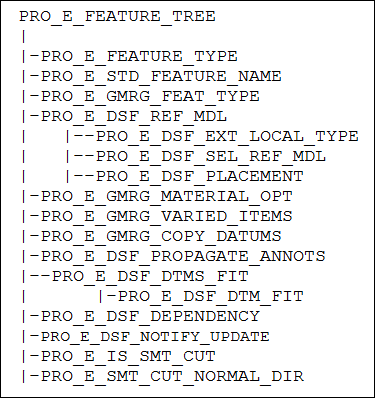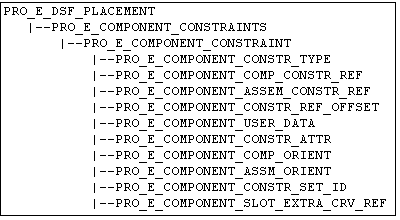Copy Geometry, Publish Geometry, and Shrinkwrap Features
Copy Geometry Features are used to pass any type of geometric reference information, user-defined parameters to and from parts,
skeleton models, and assemblies. Copy Geometry features can only copy reference geometry such as surface, datum features and
not solid geometry. They are used in a top-down design to reduce the amount of data in session, thus avoiding the retrieval
of entire reference source models.
A Publish Geometry feature contains independent, local geometry references. Only local geometry can be referenced in a Publish
Geometry feature and external references are not allowed. A Publish Geometry feature has no geometry and does not create local
copies of the references selected for its definition. It simply consolidates multiple local references in a model so that
they can be copied to other models.
A Shrinkwrap feature is a collection of surfaces and datum features of a model that represents the exterior of the model.
You can use a part, skeleton, or top-level assembly as the source model for a Shrinkwrap feature. A Shrinkwrap feature is
associative and automatically updates to reflect changes in the parent copied surfaces.
Feature Element Tree for the Copy Geometry, Publish Geometry, and Shrinkwrap Features
The element tree for Copy Geometry, Publish Geometry, and Shrinkwrap features is documented in the header file ProDataShareFeat.h.
The following figure demonstrates the feature element tree structure:
Feature Element Tree for Copy Geometry, Publish Geometry, and Shrinkwrap Features
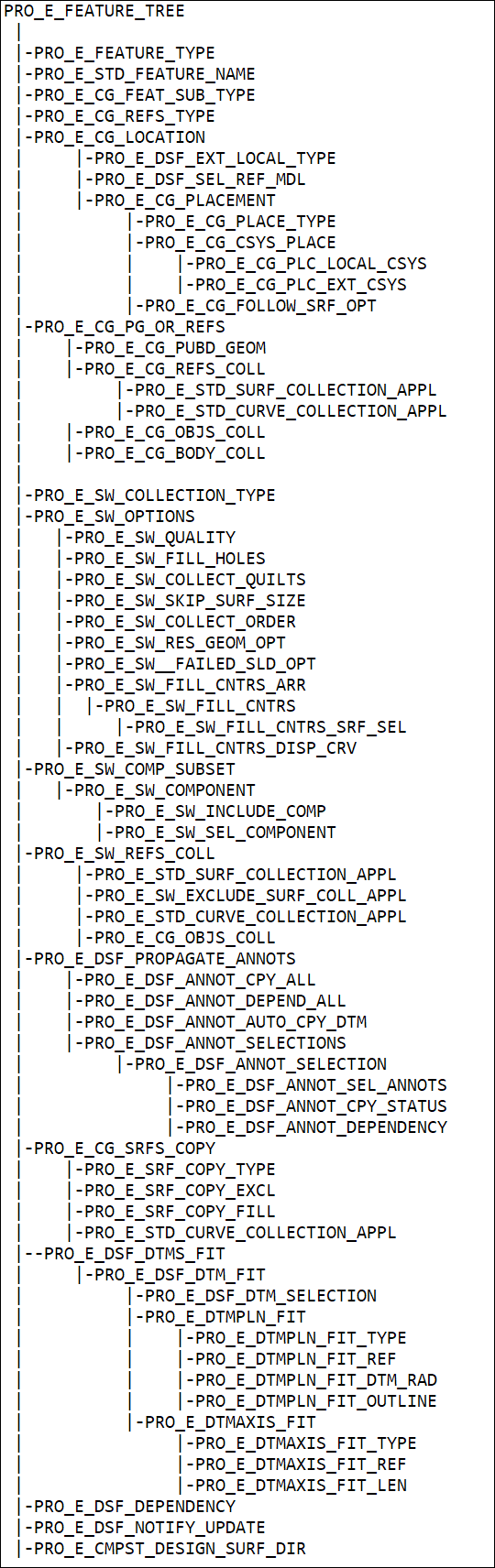
PRO_E_CG_LOCATION
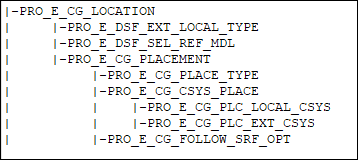
PRO_E_DSF_PROPAGATE_ANNOTS
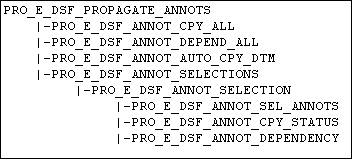
PRO_E_DSF_DTM_FIT
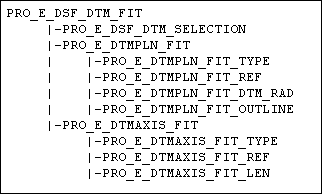
The following list details special information about some of the elements in this tree:
| • | PRO_E_FEATURE_TYPE—Specifies the feature type and should be PRO_FEAT_GEOM_COPY, for Copy Geometry, Publish Geometry, and Shrinkwrap features. |
| • | PRO_E_CG_FEAT_SUB_TYPE—Specifies the sub feature type and is a mandatory element. It is visible for all copy geometry features. The valid sub types
are as follows:
|
| • | PRO_E_CG_REFS_TYPE—Specifies the type of references used in a copy geometry feature (a published geometry feature, or an selected array of surfaces, edges, curves and datums). It is visible for Copy Geometry features. |
| • | PRO_E_CG_LOCATION—Specifies a compound element that indicates the method used for placement of the feature within the parent model. This is valid for Copy Geometry and Shrinkwrap features. See the section describing Element Details of the Subtree PRO_E_CG_LOCATION for more information. |
| • | PRO_E_CG_PG_OR_REFS—Specifies either a published geometry feature to copy or a collection of local geometry references to copy. It is visible
for Copy Geometry features and has the following elements:
Note
The reference collection elements PRO_E_STD_SURF_COLLECTION_APPL, PRO_E_STD_CURVE_COLLECTION_APPL, PRO_E_CG_OBJS_COLL may return the item of type PRO_QUERY. If PRO_QUERY is encountered, the Creo TOOLKIT application cannot access or modify the rules of the query. However, the application can redefine the other properties of
the DSF without affecting or removing the query. For more information refer to the section Saved Queries for Copy Geometry and Publish Geometry Features.
|
| • | PRO_E_SW_COLLECTION_TYPE—Specifies the collection mode used while creating a Shrinkwrap feature. The values for this element, specified by the enumerated
type ProShrinkwrapCollectionType, are as follows:
|
| • | PRO_E_SW_OPTIONS—Specifies Shrinkwrap feature options. This element is visible for Shrinkwrap features and has the following elements:
|
| • | PRO_E_SW_COMP_SUBSET—Specifies components of the assembly to be considered when creating the Shrinkwrap. This array element consists of an array
of Shrinkwrap component subset elements (PRO_E_SW_COMPONENT). That element includes the following elements:
|
| • | PRO_E_SW_REFS_COLL—Specifies the collection of surfaces and other references to be included or excluded from the Shrinkwrap feature. It has
the following elements:
|
| • | PRO_E_DSF_PROPAGATE_ANNOTS—Specifies rules about how to propagate annotations. See the section Element Details of PRO_E_DSF_PROPAGATE_ANNOTS below for the structure and contents of this element. |
| • | PRO_E_CG_SRFS_COPY—Specifies a compound element that specifies copied surfaces. It is visible for Copy Geometry features and has the following
elements:
|
| • | PRO_E_DSF_DTMS_FITS—Specifies a compound element that indicates the rules for fitting datums in the DSF feature. It is visible for all internal Copy Geometry features) and Shrinkwrap features. This compound element includes PRO_E_DTMPLN_FIT and PRO_E_DTMAXIS_FIT subtrees for any or all of the copied datums. Refer to the chapter Element Trees: Datum Features for details on the datum fit subtrees. |
| • | PRO_E_DSF_DEPENDENCY—Specifies the dependency type of the Copy Geometry Feature. The values for this element are specified by the enumerated type
ProDSFDependency defined in the header file ProDataShareFeat.h. For more information on the values, refer to the section Feature Element Tree. The valid values for the dependency status are as follows:
Note
From Creo Parametric 3.0 onward, the enumerated type ProDsfDependency has been deprecated. Use the enumerated type ProDSFDependency instead.
|
| • | PRO_E_DSF_NOTIFY_UPDATE—Specify the notification status for the specified feature using the enumerated value ProDsfNotifyUpdate. Use this element only if the element PRO_E_DSF_DEPENDENCY is set to the value PRO_DSF_UPDATE_MANUALLY. The valid values for this element are:
|
| • | PRO_E_CMPST_DESIGN_SURF_DIR—Specify the stacking direction for a layup surface and the valid value is CMPST_LAYUP. |
Element Details of the Subtree PRO_E_CG_LOCATION
The compound element PRO_E_CG_LOCATION has the following elements:
| • | PRO_E_DSF_EXT_LOCAL_TYPE—Specifies the DSF location type:
Note
The purpose of External DSF's is to copy geometry from one model to another model without the need to copy the geometry in
the context of the assembly. External DSF's reduce the dependency on the assembly and all models along the path between the
two components. Once a feature has been made "External", it cannot be converted to become internal.
|
| • | PRO_E_DSF_SEL_REF_MDL—Specifies the model to use for the external DSF. |
| • | PRO_E_CG_PLACEMENT—Specifies the placement of the external reference model in the target model. It has the following elements:
|
| • | PRO_E_CG_FOLLOW_SRF_OPT—Specifies the options for surface to be followed. |
Element Details of PRO_E_DSF_PROPAGATE_ANNOTS
The compound element describes the options available to propagate annotations in DSF's. It has the following subelements:
| • | PRO_E_DSF_ANNOT_CPY_ALL—Specifies a flag whether to copy all annotation elements. |
| • | PRO_E_DSF_ANNOT_DEPEND_ALL—Specifies a flag whether to make the copied annotation elements as dependent on their originals. |
| • | PRO_E_DSF_ANNOT_AUTO_CPY_DTM—Specifies a flag to propagate annotation planes and other datums referenced by annotation elements automatically. Annotation planes are propagated if the annotation reference comprising of the solid or surface geometry is copied. |
| • | PRO_E_DSF_ANNOT_SELECTIONS—Instead of using the automatic flags for propagation, the DSF feature can specify a list of annotations to propagate. Each
subelement representing an annotation has the following sub-elements:
|
Shrinkwrap Features Created from Copy Geometry References
Functions Introduced:
| |
| |
| |
| |
The function ProFeatureIsShrinkwrapRefCopyGeom() checks whether the specified feature is a reference copy geometry feature, which is created by the shrinkwrap feature. The
shrinkwrap reference copy geometry features reference models, which are collected by shrinkwrap according to the type of shrinkwrap,
user-defined options, and user selections.
Use the function ProFeatureShrinkwrapGetRefCopyGeoms() to get an array of reference copy geometry features, which are created by the shrinkwrap feature.
The function ProFeatureIsShrinkwrap() checks whether the specified feature is a shrinkwrap feature.
Use the function ProFeatureRefCopyGeomShrinkwrapGet() to get the shrinkwrap feature for the specified reference copy geometry feature.
Saved Queries for Copy Geometry and Publish Geometry Features
Copy Geometry and Publish Geometry features have the ability to retain and reuse search tool queries defined from its collectors.
The functions described in this section provide the ability to update these query-driven data sharing features using Creo TOOLKIT.
Functions Introduced:
The function ProDatasharingfeatureIsQuerydriven() returns true if the specified data sharing feature is query driven.
The function ProDatasharingfeatureQueryUpdate() updates the items collected by the query within the Copy Geometry or Publish Geometry feature. This will regenerate the feature
and may cause geometry to be added or removed.
Retrieving a copy of the annotation item
Functions Introduced:
The function ProDatasharingfeatCopiedAnnotFind() retrieves the annotation item owned by the data sharing feature, which is a copy of specified annotation item. The function
supports Inheritance, Merge, CopyGeom, ShrinkWrap, and Cutout features only. The input arguments are:
| • | p_datasharing_feature—Specifies the data sharing feature. |
| • | p_orig_path—Specifies the component path from the top level assembly to the subcomponent that owns the annotation. Pass NULL if the annotation is owned by the top level model in the data sharing feature. |
| • | p_orig_item—Specifies the annotation item in the original model. |