Creating Process Steps
To create an assembly process step, use the function ProFeatureCreate(). As with any other type of feature, you use the element tree to create a process step feature.
This section describes the basic principles of programmatic process step creation. The section Element Trees: Principles of Feature Creation is a necessary background for this topic; therefore, you should read that section first.
The element tree for a process step feature is documented in the header file ProProcstep.h and has a fairly simple structure, as shown in the following figure. You can also create a copy of the feature element tree
of an existing process step feature by calling the function ProFeatureElemtreeExtract() with an input feature of type ProProcstep.
The following figure shows the element tree of a process step feature.
Element Tree of Process Step Feature
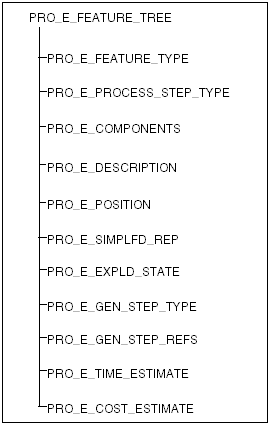
Feature Elements
The following table describes the tree elements in more detail.
|
Element ID
|
Data Type
|
Description
|
|---|---|---|
|
PRO_E_FEATURE_TYPE
|
PRO_VALUE_TYPE_INT
|
PRO_FEAT_PROCESS_STEP
|
|
PRO_E_PROCESS_STEP_TYPE
|
PRO_VALUE_TYPE_INT
|
|
|
PRO_E_COMPONENTS
|
PRO_VALUE_TYPE_SELECTION
|
Step components
|
|
PRO_E_DESCRIPTION
|
PRO_VALUE_TYPE_WSTRING
|
Step description
|
|
PRO_E_POSITION
|
PRO_VALUE_TYPE_TRANSFORM
|
Position transformation
|
|
PRO_E_GEN_STEP_TYPE
|
PRO_VALUE_TYPE_WSTRING
|
General step type
|
|
PRO_E_GEN_STEP_REFS
|
PRO_VALUE_TYPESELECTION_
|
General step references
|
|
PRO_E_SIMPLFD_REP
|
PRO_VALUE_TYPE_INT
|
Simplified representation identifier
|
|
PRO_E_EXPLODE_STATE
|
PRO_VALUE_TYPE_INT
|
Explode state identifier
|
|
PRO_E_TIME_ESTIMATE
|
PRO_VALUE_TYPE_DOUBLE
|
Time estimate (greater than 0.0)
|
|
PRO_E_COST_ESTIMATE
|
PRO_VALUE_TYPE_DOUBLE
|
Cost estimate (any value)
|
Types of Process Step
The types of process step are as follows:
| • | PRO_PROCSTEP_ASSEMBLE—Step to assemble components |
| • | PRO_PROCSTEP_DISASSEMBLE—Step to disassemble components |
| • | PRO_PROCSTEP_REASSEMBLE—Step to reassemble components |
| • | PRO_PROCSTEP_REPOSITION—Step to reposition components |
| • | PRO_PROCSTEP_GENERAL—General step (default or user-defined types) |
Optional Elements
The following elements in the tree are optional for all types of process step:
| • | PRO_E_DESCRIPTION |
| • | PRO_E_SIMPLFD_REP |
| • | PRO_E_EXPLODE_STATE |
| • | PRO_E_TIME_ESTIMATE |
| • | PRO_E_COST_ESTIMATE |
For a detailed explanation of explode states and related functions, see the section Exploded Assemblies in the Assembly: Basic Assembly Access section.
General Process Steps
The following two elements are used for general process steps (type PRO_PROCSTEP_GENERAL) only:
| • | PRO_E_GEN_STEP_TYPE—Default types, as well as user-defined types |
| • | PRO_E_GEN_STEP_REFS—The following are valid reference types:
|