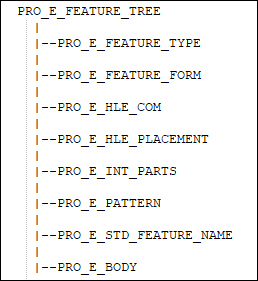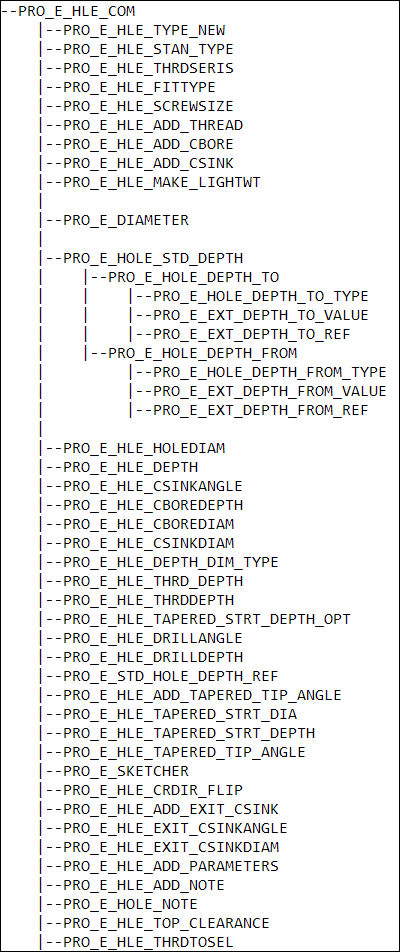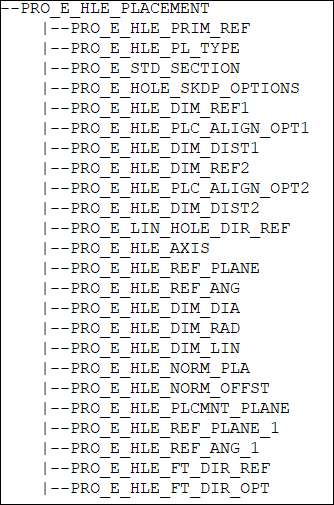|
Straight Hole
|
|
PRO_E_HLE_TYPE_NEW = PRO_HLE_NEW_TYPE_STRAIGHT
|
|
PRO_E_DIAMETER
|
Stores the diameter double value
|
|
PRO_E_HOLE_STD_DEPTH
|
Depth (compound element)
|
|
PRO_E_HOLE_DEPTH_TO
|
First Side depth info (compound element)
|
|
PRO_E_HOLE_DEPTH_TO_TYPE
|
Type ProHleStraightDepType/* Blind*/ PRO_HLE_STRGHT_BLIND_DEPTH /*Thru Next*/ PRO_HLE_STRGHT_THRU_NEXT_DEPTH /* Thru All*/ PRO_HLE_STRGHT_THRU_ALL_DEPTH /*Thru Until*/ PRO_HLE_STRGHT_THRU_UNTIL_DEPTH /*Upto Ref*/ PRO_HLE_STRGHT_UPTO_REF_DEPTH /*None */ PRO_HLE_STRGHT_NONE_DEPTH /*Symmetric*/ PRO_HLE_STRGHT_SYM_DEPTH
|
|
PRO_E_EXT_DEPTH_TO_VALUE
|
Stores variable depth double value when PRO_E_HOLE_DEPTH_TO_TYPE equals PRO_HLE_STRGHT_BLIND_DEPTH.
|
|
PRO_E_EXT_DEPTH_TO_REF
|
Stores the upto reference when PRO_E_HOLE_DEPTH_TO_TYPE is not PRO_HLE_STRGHT_BLIND_DEPTH and not PRO_HLE_STRGHT_NONE_DEPTH.
|
|
PRO_E_HOLE_DEPTH_FROM
|
Second Side depth info (compound element).
|
|
PRO_E_HOLE_DEPTH_FROM_TYPE
|
Type ProHleStraightDep
/* Blind*/ PRO_HLE_STRGHT_BLIND_DEPTH/*Thru Next*/ PRO_HLE_STRGHT_THRU_NEXT_DEPTH/* Thru All*/ PRO_HLE_STRGHT_THRU_ALL_DEPTH/*Thru Until*/ PRO_HLE_STRGHT_THRU_UNTIL_DEPTH/*Upto Ref*/ PRO_HLE_STRGHT_UPTO_REF_DEPTH/*None */ PRO_HLE_STRGHT_NONE_DEPTH/*Symmetric*/ PRO_HLE_STRGHT_SYM_DEPT |
|
PRO_E_EXT_DEPTH_FROM_VALUE
|
Stores variable depth double value when PRO_E_HOLE_DEPTH_FROM_TYPE equals PRO_HLE_STRGHT_BLIND_DEPTH.
|
|
PRO_E_EXT_DEPTH_FROM_REF
|
Stores the upto reference when PRO_E_HOLE_DEPTH_FROM_TYPE is not PRO_HLE_STRGHT_BLIND_DEPTH and is not PRO_HLE_STRGHT_NONE_DEPTH and not PRO_HLE_STRGHT_SYM_DEPTH.
|
|
Sketch Hole
|
|
PRO_E_HLE_TYPE_NEW set to PRO_HLE_NEW_TYPE_SKETCH
|
|
PRO_E_HLE_SKETCHER
|
2D Sketcher Element
|
|
PRO_E_HLE_CRDIR_FLIP
|
Direction of creation, type ProHleCrDir
|
|
Standard Hole
|
|
PRO_E_HLE_TYPE_NEW set to PRO_HLE_NEW_TYPE_STANDARD
PRO_E_STAN_TYPE = PRO_HLE_TAPPED_TYPE /* Tapped hole */
= PRO_HLE_CLEARANCE_TYPE/* Clearance hole */
|
|
PRO_E_HLE_STAN_TYPE
|
type ProHleStandType
|
|
PRO_E_HLE_THRDSERIS
|
Integer. The *.hol files get loaded as specified in Hole Parameter Files. From the *.holfiles, different THREAD_SERIES information are gathered and a list is formed. This element stores the current index to the
list.
|
|
PRO_E_HLE_FITTYPE
|
type ProHleFittype. Available for clearance hole (when PRO_E_HLE_STAN_TYPE is PRO_HLE_CLEARANCE_TYPE).
/* Close Fit */ PRO_HLE_CLOSE_FIT/* Free Fit */ PRO_HLE_FREE_FIT/* Medium Fit */ PRO_HLE_MEDIUM_FIT |
|
PRO_E_HLE_SCREWSIZE
|
Integer Stores an index to the screw_size list. Selecting a thread series, choose one of the .hol files. From that file screw-size
list is extracted.
|
|
PRO_E_HLE_DEPTH
|
It is an option for different type drill depth, that is, of type ProHleStdDepType.
Note
PRO_HLE_STD_VAR_DEPTH is not available for clearance hole (not for PRO_E_HLE_STAN_TYPE == PRO_HLE_CLEARANCE_TYPE).
|
|
PRO_E_STD_HOLE_DEPTH_REF
|
Stores reference, when PRO_E_HLE_DEPTH equals toPRO_HLE_STD_THRU_UNTIL_DEPTH
or PRO_HLE_STD_TO_SEL_DEPTH
|
|
PRO_E_HLE_HOLEDIAM
|
Stores Drill Diameter double value. See Hole Diameter.
|
|
PRO_E_HLE_DRILLANGLE
|
Stores Drill Angle. Double value. Available for tapped hole with variable depth (when PRO_E_HLE_STAN_TYPE equals PRO_HLE_TAPPED_TYPE and PRO_E_HLE_DEPTH is PRO_HLE_STD_VAR_DEPTH.
|
|
PRO_E_HLE_ADD_THREAD
|
Option for adding thread. Available for tapped hole (when PRO_E_HLE_STAN_TYPEequals PRO_HLE_TAPPED_TYPE). Type ProHleAddThrdFlag. For add thread option it's value is PRO_HLE_ADD_THREAD. For no thread option, the value is PRO_HLE_NO_THREAD.
|
|
PRO_E_HLE_THRD_DEPTH
|
Option for different type of thread depth. Type ProHleThrdDepType. Available for tapped hole with thread option, when PRO_E_HLE_STAN_TYPE equals PRO_HLE_TAPPED_TYPE and PRO_E_HLE_ADD_THREAD equals PRO_HLE_ADD_THREAD.
Note
All options are available in both assembly & part level.
|
|
PRO_E_HLE_THRDDEPTH
|
Stores thread depth. Double value. Available for tapped hole, with variable thread option. That is, when PRO_E_HLE_STAN_TYPE equals PRO_HLE_TAPPED_TYPE, PRO_E_HLE_ADD_THREAD equals PRO_HLE_ADD_THREAD, and PRO_E_HLE_THRD_DEPTHequals PRO_HLE_VARIABLE_THREAD.
|
|
PRO_E_HLE_ADD_CBORE
|
Option for Counter Bore. Type ProHleAddCboreFlag. For counter bore it's value is PRO_HLE_ADD_CBORE. For the no counterbore option, set to PRO_HLE_NO_CBORE.
|
|
PRO_E_HLE_CBOREDEPTH
|
Stores counterbore depth. Double value. Available for counterbore option, when PRO_E_HLE_ADD_CBORE equals PRO_HLE_ADD_CBORE.
|
|
PRO_E_HLE_CBOREDIAM
|
Stores counterbore diameter. Double value. Available for counterbore option, when PRO_E_HLE_ADD_CBORE is PRO_HLE_ADD_CBORE.
|
|
PRO_E_HLE_ADD_CSINK
|
It is an option for Counter Sink. Type ProHleAddCsinkFlag. For counter sink it's value is PRO_HLE_ADD_CSINK. For no countersink, set to PRO_HLE_NO_CSINK.
|
|
PRO_E_HLE_CSINKANGLE
|
Stores counter sink angle. Double value. Available for countersink option, when PRO_E_HLE_ADD_CSINK equals PRO_HLE_ADD_CSINK.
|
|
PRO_E_HLE_CSINKDIAM
|
Stores countersink diameter. Double value. Available for countersink option, when PRO_E_HLE_ADD_CSINK PRO_HLE_ADD_CSINK.
|
|
PRO_E_HLE_DRILLDEPTH
|
Stores drill depth double value. Available for tapped hole, with variable depth option. That is, when PRO_E_HLE_STAN_TYPE equals PRO_HLE_TAPPED_TYPE, and PRO_E_HLE_DEPTH equals PRO_HLE_STD_VAR_DEPTH.
|
|
PRO_E_HLE_ADD_EXIT_CSINK
|
An option for Exit Counter Sink of type ProHleAddExitCsinkFlag.
For exit counter sink it's value is PRO_HLE_ADD_EXIT_CSINK.
For no countersink, value is PRO_HLE_NO_EXIT_CSINK.
It is not available for assembly mode.
In part mode will fail if entry and exit surfaces of hole are non-planar and non-parallel.
|
|
PRO_E_HLE_EXIT_CSINKANGLE
|
Stores exit countersink angle double value. Available for exit countersink option, that is, PRO_E_HLE_ADD_EXIT_CSINK == PRO_HLE_ADD_EXIT_CSINK.
|
|
PRO_E_HLE_EXIT_CSINKDIAM
|
Stores exit countersink diameter double value. Available for exit countersink option, that is, PRO_E_HLE_ADD_EXIT_CSINK == PRO_HLE_ADD_EXIT_CSINK.
|
|
PRO_E_HLE_ADD_PARAMETERS
|
It is an option to add parameters. Of type ProHleAddParametersFlag. The default value is no parameters i.e PRO_HOLE_NO_PARAMETERS_FLAG. For adding parameters, the value is PRO_HOLE_ADD_PARAMETERS_FLAG.
|
|
PRO_E_HOLE_PARAMETERS
|
This element is not accessible through Creo TOOLKIT.
|
|
PRO_E_HLE_ADD_NOTE
|
It is an option to add note. Of type ProHleAddNoteFlag. The default value is no note, i.e.PRO_HOLE_NO_NOTE_FLAG. For add note, the value is PRO_HOLE_ADD_NOTE_FLAG.
|
|
PRO_E_HOLE_NOTE
|
This element is not accessible through Creo TOOLKIT. Default note will be created when PRO_E_HLE_ADD_NOTE is set to PRO_HOLE_ADD_NOTE_FLAG.
|
|
PRO_E_HLE_THRDTOSEL
|
This element stores reference when PRO_E_HLE_THRD_DEPTH==PRO_HLE_TO_SELECTED_THREAD.
|
|
Custom Hole
|
|
PRO_E_HLE_TYPE_NEW
|
PRO_HLE_CUSTOM_TYPE
|
|
PRO_E_HLE_ADD_CBORE
|
The description of these items are same as described in Standard Hole section.
|
|
PRO_E_HLE_ADD_CSINK
|
|
PRO_E_HLE_HOLEDIAM
|
|
PRO_E_HLE_DRILLANGLE
|
|
PRO_E_HLE_CSINKANGLE
|
|
PRO_E_HLE_CBOREDEPTH
|
|
PRO_E_HLE_CBOREDEPTH
|
|
PRO_E_HLE_CSINKDIAM
|
|
PRO_E_HLE_DRILLDEPTH
|
|
PRO_E_HLE_DEPTH
|
|
PRO_E_STD_HOLE_DEPTH_REF
|
|
PRO_E_HLE_DEPTH_DIM_TYPE
|
|
PRO_E_HLE_CRDIR_FLIP
|
|
PRO_E_HLE_ADD_EXIT_CSINK
|
|
PRO_E_HLE_EXIT_CSINKANGLE
|
|
PRO_E_HLE_EXIT_CSINKDIAM
|
|
PRO_E_HLE_ADD_PARAMETERS
|
|
PRO_E_HLE_ADD_NOTE
|
|
PRO_E_HOLE_NOTE
|