The Feature Element Tree
The element tree for a surface replacement feature is documented in the header file ProReplace.h, and is shown in the following figure.
Element Tree for Surface Replacement
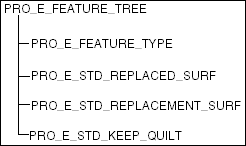
The following table describes the elements in the element tree for the surface replacement feature.
|
Element ID
|
Data Type
|
Description
|
|---|---|---|
|
PRO_E_FEATURE_TYPE
|
PRO_VALUE_TYPE_INT
|
PRO_FEAT_REPLACE_SURF
|
|
PRO_E_STD_REPLACED_SURF
|
PRO_VALUE_TYPE_SELECTION
|
The surface to be removed
|
|
PRO_E_STD_REPLACEMENT_SURF
|
PRO_VALUE_TYPE_SELECTION
|
The replacement surface
|
|
PRO_E_STD_KEEP_QUILT
|
PRO_VALUE_TYPE_INT
|
Specifies whether to keep the quilt
|
To keep the replacement surface (datum plane or quilt), add the element PRO_E_STD_KEEP_QUILT and set its value to 1. If you omit the element, or its value is 0, the replacement surface will be consumed by the replacement
feature.
After you have defined the element tree, call the function ProFeatureCreate() to create the tweak surface replacement feature.