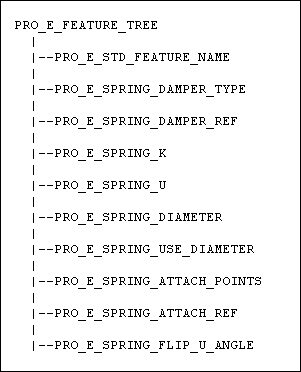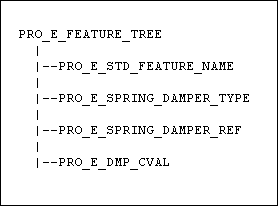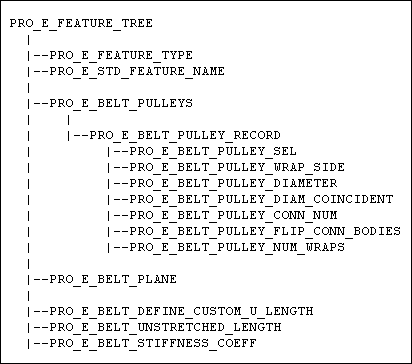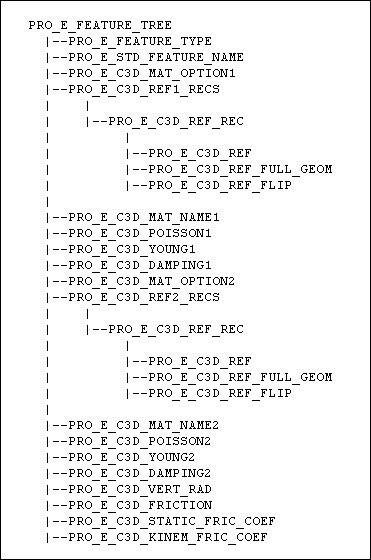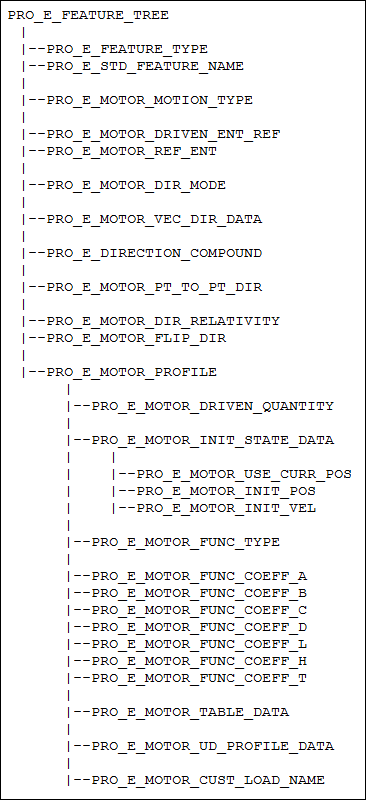|
PRO_E_FEATURE_TYPE
|
PRO_VALUE_TYPE_INT
|
Specifies the type of the motor feature.
|
|
PRO_E_STD_FEATURE_NAME
|
PRO_VALUE_TYPE_WSTRING
|
Specifies the name of the mechanism motor feature.
|
|
PRO_E_MOTOR_MOTION_TYPE
|
PRO_VALUE_TYPE_INT
|
Specifies the motion type of motor. The motion type is specified using the enumerated data type ProMotorMotionType. The valid values are:
|
• |
PRO_MOTOR_TRANSLATIONAL |
|
|
PRO_E_MOTOR_DRIVEN_ENT_REF
|
PRO_VALUE_TYPE_SELECTION
|
Specifies the reference geometry for driven entity. You can select a axes of motion or geometry such as point or plane.
Note
When you select references that are a point or a plane to define the servo motor, you are creating a geometric servo motor.
|
|
PRO_E_MOTOR_ENT_REF
|
PRO_VALUE_TYPE_SELECTION
|
Specifies the reference geometry for a geometric servo motor. You can select a point or plane.
|
|
PRO_E_MOTOR_DIR_MODE
|
PRO_VALUE_TYPE_INT
|
Specifies the type of motion direction for motors. The valid values are defined in enumerated data type ProMotorFMDirMode:
|
• |
PRO_MOTOR_FM_VEC_DIR—The direction is defined by explicit vector in a coordinate system. |
|
• |
PRO_MOTOR_FM_STD_DIR—The direction is defined by standard direction reference such as, straight edge, curve, axis, and plane normal. |
|
• |
PRO_MOTOR_FM_P2P_DIR—The direction is defined by a pair of point or vertex. |
|
|
PRO_E_MOTOR_VEC_DIR_DATA
|
PRO_VALUE_TYPE_POINTER
|
This element is applicable only for geometric force motors.
Specifies a compound element which defines the options to set the direction using explicit vector.
|
|
PRO_E_MOTOR_VEC_DIR_CSYS
|
PRO_VALUE_TYPE_SELECTION
|
Specifies the reference frame for the vector. If the reference frame is not specified, then the World Coordinate System is
used.
|
|
PRO_E_MOTOR_VEC_DIR_X
PRO_E_MOTOR_VEC_DIR_Y
PRO_E_MOTOR_VEC_DIR_Z
|
PRO_VALUE_TYPE_DOUBLE
|
Specifies the value for X, Y, and Z vectors.
|
|
PRO_E_DIRECTION_COMPOUND
|
PRO_VALUE_TYPE_POINTER
|
This element is applicable for geometric servo and force motors.
Specifies a compound element which defines the options to set the direction using standard direction reference.
|
|
PRO_E_DIRECTION_REFERENCE
|
PRO_VALUE_TYPE_SELECT
|
Specifies a motion reference.
|
|
PRO_E_DIRECTION_FLIP
|
PRO_VALUE_TYPE_INT
|
Flips to reverse the direction of the force or the torque.
|
|
PRO_E_MOTOR_PT_TO_PT_DIR
|
PRO_VALUE_TYPE_SELECT
|
This element is applicable only for geometric force motors. Specifies the selection of a pair of points to set the direction
for point-to-point direction.
|
|
PRO_E_MOTOR_DIR_RELATIVITY
|
PRO_VALUE_TYPE_INT
|
This element is applicable only for geometric force motors. Specifies the direction of motion relative to ground or driven
body.
|
|
PRO_E_MOTOR_FLIP_DIR
|
PRO_VALUE_TYPE_INT
|
Flips to reverse the direction of the motion.
Note
It defines the direction when connection axis motors or geometric motors do no use the element PRO_E_DIRECTION_COMPOUND to define the direction.
|
|
PRO_E_MOTOR_PROFILE
|
PRO_VALUE_TYPE_POINTER
|
Specifies a compound element that defines the profile options for a motor.
|
|
PRO_E_MOTOR_DRIVEN_QUANTITY
|
PRO_VALUE_TYPE_INT
|
Specifies the type of driven quantity. The valid values are defined in the enumerated data type ProMotorDrivenQuantity:
|
• |
PRO_MOTOR_POSITION—Specifies the motion of servo motor in terms of the position of the selected entity. |
|
• |
PRO_MOTOR_VELOCITY—Specifies the motion of servo motor in terms of its velocity. |
|
• |
PRO_MOTOR_ACCELERATION—Specifies the motion of servo motor in terms of its acceleration. |
|
• |
PRO_MOTOR_FORCE—Specifies a force motor. |
|
|
PRO_E_MOTOR_INIT_STATE_DATA
|
PRO_VALUE_TYPE_POINTER
|
Specifies a compound element that defines the options for initial position of servo motor for PRO_MOTOR_VELOCITY and PRO_MOTOR_ACCELERATION type of motion.
|
|
PRO_E_MOTOR_USE_CURR_POS
|
PRO_VALUE_TYPE_INT
|
Specifies that the current position of the servo motor is used as the initial starting position.
|
|
PRO_E_MOTOR_INIT_POS
|
PRO_VALUE_TYPE_DOUBLE
|
This element is applicable only when PRO_E_MOTOR_USE_CURR_POS is set to No.
Specifies a starting position for the servo motor.
|
|
PRO_E_MOTOR_INIT_VEL
|
PRO_VALUE_TYPE_DOUBLE
|
This element is applicable only for PRO_MOTOR_ACCELERATION type of motion.
Specifies the initial velocity of the driven entity.
|
|
PRO_E_MOTOR_FUNC_TYPE
|
PRO_VALUE_TYPE_INT
|
Specifies the type of motion for the motor using the enumerated data type ProMotorFuncType. The valid values are:
|
• |
PRO_MOTOR_CONSTANT—Creates a constant profile. |
|
• |
PRO_MOTOR_RAMP—Creates a profile that changes linearly over time. |
|
• |
PRO_MOTOR_COSINE—Assigns a cosine wave value to the motor profile. |
|
• |
PRO_MOTOR_SCCA—Simulates a cam profile output. This option is available for acceleration motors only. |
|
• |
PRO_MOTOR_CYCLOIDAL—Simulates a cam profile output. |
|
• |
PRO_MOTOR_PARABOLIC—Simulates a trajectory for a motor. |
|
• |
PRO_MOTOR_POLYNOMIAL—Defines third degree polynomial motor profiles. |
|
• |
PRO_MOTOR_TABLE—Generates the motor motion with values from a four-column table. You can use a table of output measure results. |
|
• |
PRO_MOTOR_USER_DEFINED—Specifies any kind of complex profile defined by multiple expression segments. |
|
• |
PRO_MOTOR_CUSTOM_LOAD—Applies a complex, externally-defined set of loads to your model. This option is only available for the force motor definition. |
|
|
PRO_E_MOTOR_FUNC_COEFF_A
PRO_E_MOTOR_FUNC_COEFF_B
PRO_E_MOTOR_FUNC_COEFF_C
PRO_E_MOTOR_FUNC_COEFF_D
PRO_E_MOTOR_FUNC_COEFF_L
PRO_E_MOTOR_FUNC_COEFF_H
PRO_E_MOTOR_FUNC_COEFF_T
|
PRO_VALUE_TYPE_DOUBLE
|
Specifies the values for the function coefficients.
|
|
PRO_E_MOTOR_TABLE_DATA
|
PRO_VALUE_TYPE_POINTER
|
Specifies a compound element that defines all the options for table motor type.
|
|
PRO_E_MOTOR_TBL_INTERPOL_TYPE
|
PRO_VALUE_TYPE_INT
|
Specifies the interpolation method using the enumerated data type ProMotorTableInterpType. The valid values are:
|
• |
PRO_MOTOR_TBL_LINEAR—Connects the table points with a straight line. |
|
• |
PRO_MOTOR_TBL_SPLINE—Fits a cubic spline to each set of points. |
|
• |
PRO_MOTOR_TBL_MONOTONIC—Produces a monotonic trajectory when you use default velocity values and monotonic magnitude values. |
|
|
PRO_E_MOTOR_TBL_ROWS
|
PRO_VALUE_TYPE_POINTER
|
Specifies an array of table rows.
|
|
PRO_E_MOTOR_TBL_ROW
|
PRO_VALUE_TYPE_POINTER
|
Specifies a compound element that defines the options for each table row.
|
|
PRO_E_MOTOR_TBL_VAR_VAL
|
PRO_VALUE_TYPE_DOUBLE
|
Specifies the value for independent variables in the first column of the table.
|
|
PRO_E_MOTOR_TBL_FUNC_VAL
|
PRO_VALUE_TYPE_DOUBLE
|
Specifies the value for driven quantity variables in the second column of the table.
|
|
PRO_E_MOTOR_TBL_DERIV_GIVEN
|
PRO_VALUE_TYPE_INT
|
This element is applicable only if interpolation type is set to PRO_MOTOR_TBL_MONOTONIC.
A flag which checks if derivative value has been specified by the user.
|
|
PRO_E_MOTOR_TBL_DERIV_VAL
|
PRO_VALUE_TYPE_DOUBLE
|
This element is applicable only if interpolation type is set to PRO_MOTOR_TBL_MONOTONIC.
Specifies the value for function derivative in a table row.
|
|
PRO_E_MOTOR_TBL_DEPEND_ON_FILE
|
PRO_VALUE_TYPE_INT
|
A flag which checks if the table values are dependent on an external file.
|
|
PRO_E_MOTOR_TBL_FILE_NAME
|
PRO_VALUE_TYPE_WSTRING
|
Specifies the name of the table.
|
|
PRO_E_MOTOR_UD_PROFILE_DATA
|
PRO_VALUE_TYPE_POINTER
|
Specifies a compound element that defines all the options for user-defined motor type.
|
|
PRO_E_MOTOR_UD_EXPR_ARR
|
PRO_VALUE_TYPE_POINTER
|
Specifies an array that defines the options for user-defined expressions.
|
|
PRO_E_MOTOR_UD_EXPR_DATA
|
PRO_VALUE_TYPE_POINTER
|
Specifies a compound that defines the options for each user-defined expression.
|
|
PRO_E_MOTOR_UD_EXPR
|
PRO_VALUE_TYPE_WSTRING
|
Specifies a user-defined expression.
|
|
PRO_E_MOTOR_UD_DOM_TYPE
|
PRO_VALUE_TYPE_INT
|
Specifies the type of domain for the expression using the enumerated data type ProMotorUDExprDomainType.
|
|
PRO_E_MOTOR_UD_DOM_LOWER_BOUND
|
PRO_VALUE_TYPE_DOUBLE
|
Specifies the value for lower bound.
|
|
PRO_E_MOTOR_UD_DOM_UPPER_BOUND
|
PRO_VALUE_TYPE_DOUBLE
|
Specifies the value for upper bound.
|
|
PRO_E_MOTOR_CUST_LOAD_NAME
|
PRO_VALUE_TYPE_WSTRING
|
This element is applicable only for force motors when the element PRO_E_MOTOR_FUNC_TYPE is set to PRO_MOTOR_CUSTOM_LOAD.
Specifies the name of the custom file that has pre-defined custom loads.
|