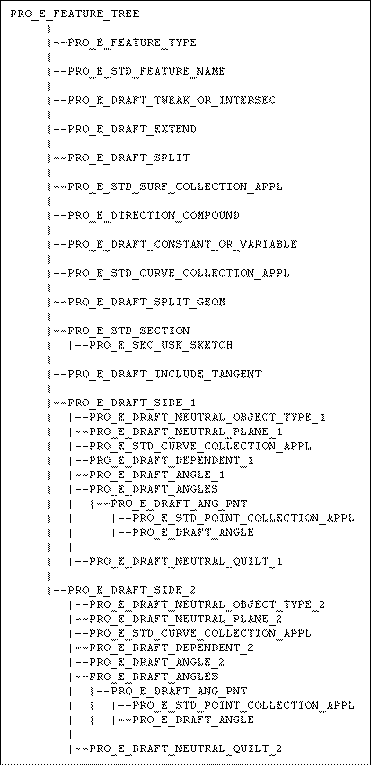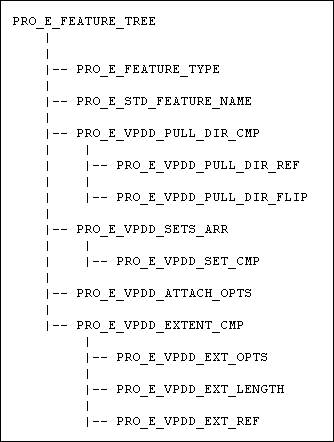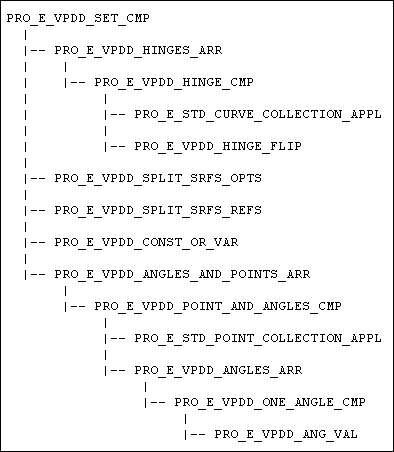The element tree for a draft feature is documented in the header file ProDraft.h, and has a simple structure. The following figure demonstrates the feature element tree structure:
Feature Element tree for Draft Features
The feature element tree contains no non-standard element types. The following list details special information about some
of the elements in this tree:
|
• |
PRO_E_FEATURE_TYPE—Specifies the feature type. |
|
• |
PRO_E_STD_FEATURE_NAME—Specifies the name of the feature. |
|
• |
PRO_E_DRAFT_TWEAK_OR_INTERSEC—Specifies tweak or intersect depending on whether the resulting draft surface encounters an edge of the model or not suggesting
the presence of the extend option. It can have any of the following values:
|
○
|
PRO_DRAFT_UI_TWEAK for creating regular draft geometry. |
|
○
|
PRO_DRAFT_UI_INTERSECT for adjusting the draft geometry to intersect an existing edge of the model. |
|
○
|
PRO_DRAFT_UI_INTERSECT_EXTEND specifies intersect with extend, when the draft does not extend to the adjacent model surface. |
Note
It is an option for the earlier versions of Pro/ENGINEER.
|
|
• |
PRO_E_DRAFT_EXTEND—Specifies extend option of the draft. It is of the following types:
|
○
|
PRO_DRAFT_UI_NO_EXTEND—Intersect without Extend. |
|
○
|
PRO_DRAFT_UI_EXTEND—Intersect with Extend. |
Note
It is applicable for features created using Pro/ENGINEER version prior to Pro/ENGINEER Wildfire2.0 Release and is available only when PRO_E_DRAFT_TWEAK_OR_INTERSEC is equal to PRO_DRAFT_UI_INTERSECT.
|
|
• |
PRO_E_DRAFT_SPLIT—Specifies split details of the draft. It can be any of the following types:
|
○
|
PRO_DRAFT_UI_SPLIT_NONE |
|
○
|
PRO_DRAFT_UI_SPLIT_NEUT specifies split on draft hinge. |
|
○
|
PRO_DRAFT_UI_SPLIT_SURF specifies split at surface. |
|
○
|
PRO_DRAFT_UI_SPLIT_SCTCH specifies split at sketch. |
Note
Draft surfaces can be split either by the draft hinge or by a different curve on the draft surface, such as an intersection
with a quilt, or a sketched curve. If you are splitting by a sketch that does not lie on the draft surface, Creo Parametric projects it on the draft surface in the direction normal to the sketching plane.
|
|
• |
PRO_E_STD_SURF_COLLECTION_APPL—Specifies drafted surfaces. |
|
• |
PRO_E_DIRECTION_COMPOUND—Specifies the direction utility for the draft. |
|
• |
PRO_E_DRAFT_CONSTANT_OR_VARIABLE—Specifies constant or variable draft. For variable draft one can specify more than one angle per draft side. It can be one
of the following types:
|
|
• |
PRO_E_STD_CURVE_COLLECTION_APPL—Specifies the exclude loop or the draft hinges. |
|
• |
PRO_E_DRAFT_SPLIT_GEOM—Specifies split geometry (sketch, plane, or quilt used for splitting) and is an optional element. |
|
• |
PRO_E_STD_SECTION—Specifies the split geometry and is an optional element. It contains the following element:
|
○
|
PRO_E_SEC_USE_SKETCH—Specifies the selected split geometry and is an optional element. |
|
|
• |
PRO_E_DRAFT_INCLUDE_TANGENT—Specifies included tangent. It can be any of the following types:
|
○
|
PRO_DRAFT_UI_NOT_INC_TANG specifies the non-included tangents. |
|
○
|
PRO_DRAFT_UI_INC_TANG specifies the included tangents. |
|
|
• |
PRO_E_DRAFT_SIDE_1—Specifies details about first draft’s side. |
|
• |
PRO_E_DRAFT_SIDE_2—Specifies details about second draft’s side. |
Element Details of PRO_E_DRAFT_SIDE_1
Each PRO_E_DRAFT_SIDE_1 has the following elements:
|
• |
PRO_E_DRAFT_NEUTRAL_OBJECT_TYPE_1—Specifies the type of draft hinge. It can be any of the following types:
|
○
|
PRO_DRAFT_UI_NO_NEUT—Specifies that no draft hinge have been fixed. |
|
○
|
PRO_DRAFT_UI_PLANE—Specifies a plane. In this case, the draft surfaces are pivoted about their intersection with this plane. |
|
○
|
PRO_DRAFT_UI_CURVE—Specifies a curve chain located on the draft surfaces. |
|
○
|
PRO_DRAFT_UI_QUILT—Specifies a quilt of surfaces. In this case, the draft surfaces are pivoted about their intersection with the quilt. |
|
○
|
PRO_DRAFT_UI_RND_HINGE—Specifies a round surface that must be adjacent to the draft surface. |
|
|
• |
PRO_E_DRAFT_NEUTRAL_PLANE_1—Specifies the plane selected as the draft hinge. |
|
• |
PRO_E_STD_CURVE_COLLECTION_APPL—Specifies exclude loop or draft hinges. |
|
• |
PRO_E_DRAFT_DEPENDENT_1—Specifies the dependence and controls whether the corresponding sides are drafted and depends on the type of the draft hinge.
It can be any of the following types:
|
○
|
PRO_DRAFT_UI_INDEPENDENT specifies that two independent draft angles for each side of the drafted surface. |
|
○
|
PRO_DRAFT_UI_DEPENDENT specifies a single draft angle, with the second side drafted in the opposite direction. |
|
○
|
PRO_DRAFT_UI_NONE specifies that none of the sides be drafted. |
|
|
• |
PRO_E_DRAFT_ANGLE_1—Specifies the draft angle and is a constant value. |
|
• |
PRO_E_DRAFT_ANGLES—This is an option for a variable draft. It specifies a collection of draft angles and points PRO_E_DRAFT_ANG_PNT. Each PRO_E_DRAFT_ANG_PNT consists of the following elements:
|
○
|
PRO_E_STD_POINT_COLLECTION_APPL—Specifies the point collection for the angle. |
|
○
|
PRO_E_DRAFT_ANGLE—Specifies the draft angle. |
|
|
• |
PRO_E_DRAFT_NEUTRAL_QUILT_1—Specifies the quilt of surfaces selected as the draft hinge. |
Element Details of PRO_E_DRAFT_SIDE_2
Each PRO_E_DRAFT_SIDE_2 has the following elements:
|
• |
PRO_E_DRAFT_NEUTRAL_OBJECT_TYPE_2—Specifies the type of draft hinge. It can be any of the following types:
|
○
|
PRO_DRAFT_UI_NO_NEUT—Specifies that no draft hinge has been fixed. |
|
○
|
PRO_DRAFT_UI_PLANE—Specifies a plane. In this case, the draft surfaces are pivoted about their intersection with this plane. |
|
○
|
PRO_DRAFT_UI_CURVE—Specifies a curve chain located on the draft surfaces. |
|
○
|
PRO_DRAFT_UI_QUILT—Specifies a quilt of surfaces. In this case, the draft surfaces are pivoted about their intersection with the quilt. |
|
|
• |
PRO_E_DRAFT_NEUTRAL_PLANE_2—Specifies the plane selected as the draft hinge. |
|
• |
PRO_E_STD_CURVE_COLLECTION_APPL—Specifies exclude loop or draft hinges. |
|
• |
PRO_E_DRAFT_DEPENDENT_2—Specifies the dependence and controls whether the corresponding sides are drafted and depends on the type of the draft hinge.
It can be any of the following types:
|
○
|
PRO_DRAFT_UI_INDEPENDENT specifies that two independent draft angles for each side of the drafted surface. |
|
○
|
PRO_DRAFT_UI_DEPENDENT specifies a single draft angle, with the second side drafted in the opposite direction. |
|
○
|
PRO_DRAFT_UI_NONE specifies that none of the side be drafted. |
|
|
• |
PRO_E_DRAFT_ANGLE_2—Specifies the draft angle and is a constant value. |
|
• |
PRO_E_DRAFT_ANGLES—This is an option for a variable draft. It specifies a collection of draft angles and points PRO_E_DRAFT_ANG_PNT. Each PRO_E_DRAFT_ANG_PNT consists of the following elements:
|
○
|
PRO_E_STD_POINT_COLLECTION_APPL—Specifies the point collection for the angle. |
|
○
|
PRO_E_DRAFT_ANGLE—Specifies the draft angle. |
|
|
• |
PRO_E_DRAFT_NEUTRAL_QUILT_2—Specifies the quilt of surfaces selected as the draft hinge. |