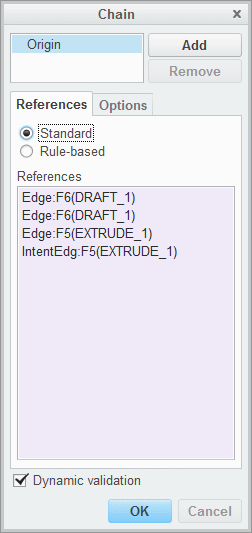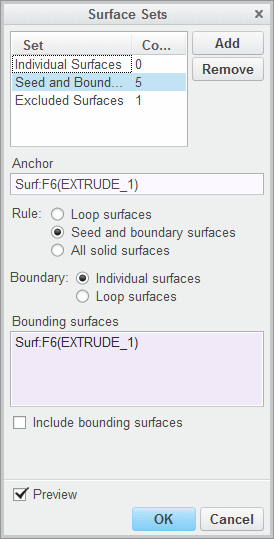Functions Introduced:
Use the function ProSrfcollectionInstructionsGet() to get an array of instructions assigned to the surface collection.
Use the function ProSrfcollinstrTypeGet() to get the type of surface collection instruction.
Surface collection instructions can be of the following types:
|
• |
PRO_SURFCOLL_SINGLE_SURF—Instruction specifying a set of single surfaces. |
|
• |
PRO_SURFCOLL_SEED_N_BND—Instruction specifying a combination of Seed and Boundary type of surfaces. |
|
• |
PRO_SURFCOLL_SEED_N_BND_INC_BND—Instruction specifying a combination of Seed and Boundary type of surfaces and also includes the seed surfaces. |
|
• |
PRO_SURFCOLL_QUILT_SRFS—Instruction specifying quilt type of surfaces. |
|
• |
PRO_SURFCOLL_ALL_SOLID_SRFS—Instruction specifying all solid surfaces in the model. |
|
• |
PRO_SURFCOLL_NEIGHBOR—Instruction specifying neighbor type of surfaces (boundary loop). |
|
• |
PRO_SURFCOLL_NEIGHBOR_INC—Instruction specifying neighbor type of surfaces (boundary loop) and also includes the seed surfaces. |
|
• |
PRO_SURFCOLL_LOGOBJ_SRFS—Instruction specifying intent surfaces. Intent surfaces are also known as "logical objects". |
|
• |
PRO_SURFCOLL_GEOM_RULE—— Instruction specifying collection of surfaces using geometry rules. |
|
• |
PRO_SURFCOLL_SHAPE_BASED—Instruction specifying collection of shape based surfaces. |
|
• |
PRO_SURFCOLL_TANG_SRF—Instruction specifying collection of tangent surfaces. |
The following flags are used as an input to ProSurfacesCollect and drive its behavior of the interactive collection.
|
• |
PRO_SURFCOLL_DISALLOW_QLT—Do not allow selections from quilts. |
|
• |
PRO_SURFCOLL_DISALLOW_SLD—Do not allow selections from solid geometry. |
|
• |
PRO_SURFCOLL_DONT_MIX—Allow selections from only solid or only quilt but no mixing. |
|
• |
PRO_SURFCOLL_SAME_SRF_LST—Allow selections from same solid or same quilt. |
|
• |
PRO_SURFCOLL_USE_BACKUP—Prompts Creo Parametric to regenerate using backups. |
|
• |
PRO_SURFCOLL_DONT_BACKUP—Do not back up copy of references. |
|
• |
PRO_SURFCOLL_DISALLOW_LOBJ—Do not allow selections from intent surfaces or logical objects. |
|
• |
PRO_SURFCOLL_ALLOW_DTM_PLN—Allows datum plane selection. It is not supported in Pro/ENGINEER Wildfire 2.0. |
Use the function ProSrfcollinstrIncludeGet() to check whether the include flag of the surface collection instruction is set. If the include flag is PRO_B_TRUE, the surfaces generated by this instruction add surfaces to the overall set. If the include flag is PRO_B_FALSE, the surfaces generated by this instruction are removed from in the overall set.
Use the function
ProSrfCollinstrInfoGet() to get the information about the bit flags from the surface collection instruction. For more information on bit flags, see
the function
ProSrfCollinstrInfoSet() in the section
Creation and Modification of Surface Collections.
Use the function ProSrfcollinstrReferencesGet() to get the references contained in a surface collection instruction.
Use the function ProSrfcollinstrArrayFree() to free a ProArray of surface collection reference handles.
Use the function ProSrfcollinstrFree() to release the surface collection instructions.
Use the function ProSrfcollrefTypeGet() to get the type of reference contained in the surface collection reference.
Surface collection references can be of the following types:
|
• |
PRO_SURFCOLL_REF_SINGLE—Specifying the collection reference belonging to the "single surface set" type of instruction. This type of reference can
belong to single surface type of instruction. |
|
• |
PRO_SURFCOLL_REF_SINGLE_EDGE—Specifying the collection reference belonging to the an "single surface set" edge type of instruction. |
|
• |
PRO_SURFCOLL_REF_SEED—Specifying the collection reference to be the seed surface. This type of reference can belong to seed and boundary type of
instruction. |
|
• |
PRO_SURFCOLL_REF_SEED_EDGE—Specifying the collection reference of seed edge type. This type of reference can belong to seed and boundary type of instruction. |
|
• |
PRO_SURFCOLL_REF_BND—Specifying the collection reference to be a boundary surface. This type of reference can belong to seed and boundary type
of instruction. A single seed and boundary type of instruction will have at least one of each seed and boundary type of reference.
|
|
• |
PRO_SURFCOLL_REF_NEIGHBOR—Specifying the collection reference to be of neighbor type. This type of reference belongs neighbor type of instruction. |
|
• |
PRO_SURFCOLL_REF_NEIGHBOR_EDGE—Specifying the collection reference of neighbor edge type. This type of reference belongs to neighbor type of instruction. A neighbor type of instruction will have one neighbor and one neighbor edge type of reference.
|
|
• |
PRO_SURFCOLL_REF_GENERIC—Specifying the collection reference to be of generic type. This type of reference can belong to intent surfaces , quilt
and all-solid type of instructions. |
Use the function ProSrfcollrefArrayFree() to free a ProArray of surface collection reference handles.
Use the function ProSrfcollrefFree() to free a surface collection reference handle.
Use the function ProSrfcollrefItemGet() to get the geometry item contained in the surface collection reference.