This section introduces and shows how to create, redefine and access remove ply features in Creo TOOLKIT.
Introduction to Remove Ply
You can remove cores and plies created in the Composite Design using the Remove Ply feature. You cannot use a remove ply in
your composite design again.
Feature Element Tree for the Remove Ply Feature
The element tree for the Remove Ply feature is documented in the header file ProCmpstRemovePly.h and has a simple structure. The following figure demonstrates the element tree structure:
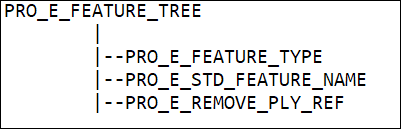
The following table describes the elements in the element tree:
|
Element ID
|
Element Name
|
Data Type
|
|---|---|---|
|
PRO_E_FEATURE_TYPE
|
Feature Type
|
PRO_VALUE_TYPE_INT
|
|
PRO_E_REMOVE_PLY_TYPE
|
Type
|
PRO_VALUE_TYPE_INT
|
|
PRO_E_STD_FEATURE_NAME
|
featname
|
PRO_VALUE_TYPE_WSTRING
|
|
PRO_E_REMOVE_PLY_REF
|
ply_ref
|
ProArray of ProReference
|
The elements in this tree are described as follows:
| • | PRO_E_FEATURE_TYPE—Specifies the feature type and the valid value is PRO_FEAT_REMOVE_PLY. |
| • | PRO_E_REMOVE_PLY_TYPE—Specifies the objects to be removed and is defined using the enumerated data type ProRemovePlyType. The valid values are:
|
| • | PRO_E_STD_FEATURE_NAME—Specifies the feature name. |
| • | PRO_E_REMOVE_PLY_REF—Specifies the laminate objects to be removed and is defined using the ProArray of ProReference. |