The Element Tree for Boundary Blend Feature
The element tree for boundary blend feature is documented in the header file Probbl.h.
The following figure shows the element tree for boundary blend feature.
The Element Tree for Boundary Blend Feature
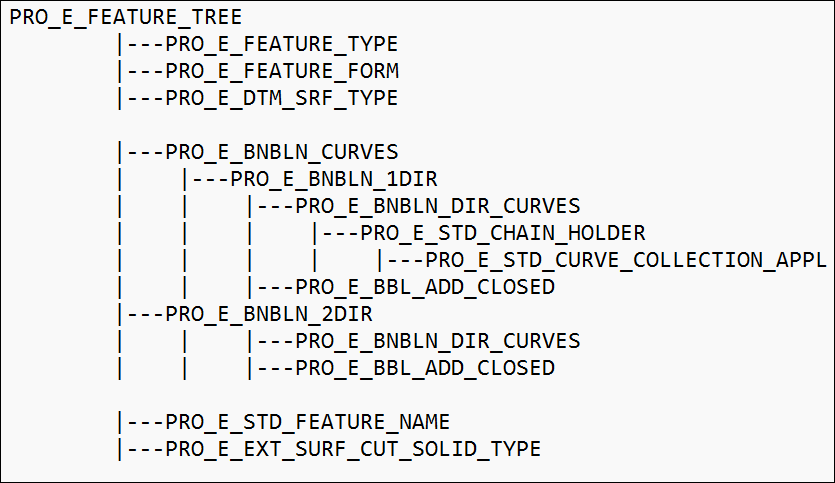
The following table lists the data types for boundary blend feature and their permissible values:
|
Element ID
|
Data Type
|
Description
|
|---|---|---|
|
PRO_E_FEATURE_TYPE
|
PRO_VALUE_TYPE_INT
|
Mandatory. Specifies the feature type. The valid value is PRO_FEAT_DATUM_SURF.
|
|
PRO_E_FEATURE_FORM
|
PRO_VALUE_TYPE_INT
|
Mandatory. Specifies the feature form. The valid value is PRO_USE_SURFS.
|
|
PRO_E_DTM_SRF_TYPE
|
PRO_VALUE_TYPE_INT
|
Mandatory. Specifies the datum surface type. The valid value is PRO_E_DTM_SRF_TYPE_BND_BLEND.
|
|
PRO_E_BNBLN_CURVES
|
PRO_ELEM_TYPE_COMPOUND
|
Mandatory
|
|
PRO_E_BNBLN_1DIR
|
PRO_ELEM_TYPE_COMPOUND
|
Mandatory
Boundary Blend curves in first direction.
Note
Specify at least 2 curves. Not required if PRO_E_BNBLN_2DIR is defined.
|
|
PRO_E_BNBLN_2DIR
|
PRO_ELEM_TYPE_COMPOUND
|
Mandatory
Boundary Blend curves in second direction.
Note
Specify at least 2 curves. Not required if PRO_E_BNBLN_1DIR is defined.
|
|
PRO_E_BNBLN_DIR_CURVES
|
PRO_ELEM_TYPE_ARRAY
|
Mandatory
Array of chain holders.
|
|
PRO_E_STD_CHAIN_HOLDER
|
PRO_ELEM_TYPE_COMPOUND
|
Mandatory
|
|
PRO_E_STD_CURVE_COLLECTION_APPL
|
PRO_VALUE_TYPE_SELECTION
|
Mandatory
Curves to pass through. Curve can be composite.
|
|
PRO_E_BBL_ADD_CLOSED
|
PRO_VALUE_TYPE_INT
|
Closes the surface in first or second direction.
Default value is PRO_B_FALSE. PRO_B_TRUE is applicable if there are at least 3 curves
|
|
PRO_E_STD_FEATURE_NAME
|
PRO_VALUE_TYPE_WSTRING
|
Specifies the feature name. The default name is given by the application depending on the feature type. You can modify the
feature name as per requirement.
|
|
PRO_E_EXT_SURF_CUT_SOLID_TYPE
|
PRO_VALUE_TYPE_INT
|
Mandatory
Valid value is PRO_FEAT_DATUM_SURF.
|