The Element Tree for Cosmetic Thread
The element tree for the cosmetic thread feature is documented in the header file ProThread.h, and is shown in the following figure.
Element Tree for Cosmetic Thread
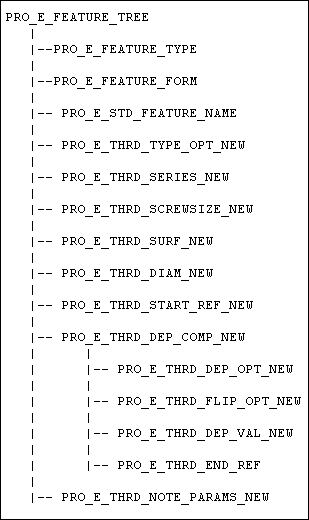
The following table describes the elements in the element tree for the cosmetic thread feature:
|
Element ID
|
Data Type
|
Description
|
||||||||||||
|---|---|---|---|---|---|---|---|---|---|---|---|---|---|---|
|
PRO_E_FEATURE_TYPE
|
PRO_VALUE_TYPE_INT
|
Specifies the type of feature
|
||||||||||||
|
PRO_E_FEATURE_FORM
|
PRO_VALUE_TYPE_INT
|
Optional element. Specifies the type of the feature form. Use the value PRO_EXTRUDE or PRO_REVOLVE from the enumerated type ProFeatFormType depending on the threaded surface.
Note
If the enumerated value and referenced threaded surface are incorrectly selected, the feature creation or redefinition will
fail.
|
||||||||||||
|
PRO_E_STD_FEATURE_NAME
|
PRO_VALUE_TYPE_WSTRING
|
Optional element. Specifics the cosmetic thread feature name. The default value is COSMETIC_THREAD.
|
||||||||||||
|
PRO_E_THRD_TYPE_OPT_NEW
|
PRO_VALUE_TYPE_BOOLEAN
|
Optional element. Specifies if a simple or a standard thread should be created. It has two values: FALSE for simple thread and TRUE for standard thread.
|
||||||||||||
|
PRO_E_THRD_SERIES_NEW
|
PRO_VALUE_TYPE_INT
|
Specific the thread series for the standard threads. From the *.hol files information about different THREAD_SERIES is gathered and a list is generated. You can specify UNC, UNF, and ISO as the standard thread series. The current index to
the list is stored in this element.
|
||||||||||||
|
PRO_E_THRD_SCREWSIZE_NEW
|
PRO_VALUE_TYPE_INT
|
Optional element. Specifies the screw size for the standard thread. The screw_size list is extracted from the *.hol files corresponding to the thread series. The index to the screw_size list is stored in this element.
|
||||||||||||
|
PRO_E_THRD_SURF_NEW
|
PRO_VALUE_TYPE_SELECTION
|
Specifies the surface to thread.
|
||||||||||||
|
PRO_E_THRD_DIAM_NEW
|
PRO_VALUE_TYPE_DOUBLE
|
Optional element. Specifies the diameter for a simple thread. If the reference threaded surface is conical, the thread diameter
value can be between 0.0 and diam/4, where diam is the largest estimated diameter of the cone. For all other reference surfaces, the diameter can have values between 0.1
and MAX_DIM_VALUE, that is the maximum allowed diameter value.
|
||||||||||||
|
PRO_E_THRD_START_REF_NEW
|
PRO_VALUE_TYPE_SELECTION
|
Specifies the starting location of the cosmetic thread.
|
||||||||||||
|
PRO_E_THRD_DEP_COMP_NEW
|
Compound
|
Specifies the depth and flip elements. It contains the following elements:
|
||||||||||||
|
PRO_E_THRD_DEP_OPT_NEW
|
PRO_VALUE_TYPE_BOOLEAN
|
Optional element. Specifies the depth option: FALSE for blind depth option and TRUE for the depth up to the selected entity.
|
||||||||||||
|
PRO_E_THRD_FLIP_OPT_NEW
|
PRO_VALUE_TYPE_INT
|
Optional element. Specifies the flip direction of the thread with respect to the reference surface. The flip direction is
specified by the enumerated type ProThreadFlip that takes the following values:
|
||||||||||||
|
PRO_E_THRD_DEP_VAL_NEW
|
PRO_VALUE_TYPE_DOUBLE
|
Optional element. Specifies the depth value when the element PRO_E_THRD_DEP_OPT_NEW is FALSE (Blind option). You can specify a minimum depth of 0.1. When the element PRO_E_THRD_DEP_OPT_NEW is TRUE, the node is invisible.
|
||||||||||||
|
PRO_E_THRD_END_REF
|
PRO_VALUE_TYPE_SELECTION
|
Mandatory element when PRO_E_THRD_DEP_OPT_NEW is TRUE. Specifies the reference surface up to which the thread depth should be created. This node is available only when the element
PRO_E_THRD_DEP_OPT_NEW is TRUE. When the element PRO_E_THRD_DEP_OPT_NEW is FALSE, the node is invisible.
|
||||||||||||
|
PRO_E_THRD_NOTE_
PARAMS_NEW |
PRO_VALUE_TYPE_POINTER
|
Reserved for future use. Optional element. Displays the thread parameters in a data structure.
|