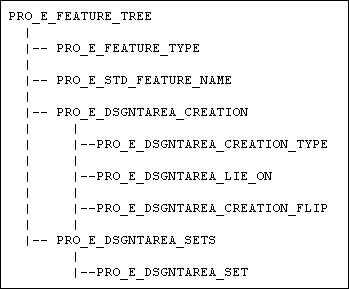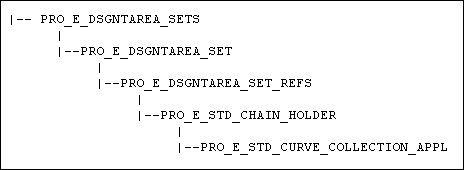A Designated Area is a “cosmetic surface" that can be referenced by annotations (including driven dimensions), and propagates
as you add geometry to the model. It is used to indicate an area that needs to be closely examined or treated differently.
The designated area is made up of sets of chains constructed by a selection of edges or curves. The curves might lie on a
solid (by default), a quilt, or on a plane. If the chains lie on multiple object types, then you must decide on one object
type to place the target area.
You can attach an annotation to the created surface or to its boundaries. You can also include the designated area as a reference
in a data sharing feature, if its parent surface is included. Geometry of this feature can be accessed using standard Creo TOOLKIT functions such as ProFeatureGeomitemVisit() and ProSolidQuiltVisit().