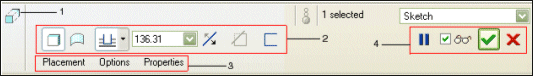Functions Introduced:
Use the function ProUIDashboardPageGet() to obtain the handle to a given page from the dashboard. The input arguments for this function are:
|
• |
dashboard—Specifies the dashboard handle. |
|
• |
name—Specifies the page name. Pass NULL to get the handle to the main page. |
Use the function ProUIDashboardpageTitleSet() to assign the title string for the dashboard page. This will be shown as the button name for the slide-down panel. This should
typically be called from the CREATE notification of the dashboard page.
Use the function ProUIDashboardpageForegroundcolorSet() to set the text color for the button that invokes a slide-down panel. This technique is used in several Creo Parametric tools to notify the user that they must enter one of the panels to complete the tool.
The function
ProUIDashboardStdlayoutDefaultBtnsAdd() adds new standard push buttons to the
Creo Parametric dashboard. The input arguments follow:
|
• |
pageHandler—A handle to the dashboard page. |
|
• |
buttons—The bit mask to identify the buttons to be added. This value is defined by the enumerated data type ProUIDashboardStdLayoutButton. The valid values are as follows:
|
○
|
PRO_UI_DASHBOARD_BUTTON_PAUSE_RESUME |
|
○
|
PRO_UI_DASHBOARD_BUTTON_PREVIEW |
|
○
|
PRO_UI_DASHBOARD_BUTTON_OK |
|
○
|
PRO_UI_DASHBOARD_BUTTON_CANCEL |
|
The function
ProUIDashboardStdlayoutButtonAdd() adds a new push button to the
Creo Parametric dashboard. This function is executed only once during a
Creo Parametric session for each push button. Subsequent calls to this function for a previously loaded push button are ignored. The input
arguments follow:
|
• |
page_handle—A handle to the dashboard page. |
|
• |
button_Name—A unique name for the push button. The maximum size should be less than PRO_NAME_SIZE. |
|
• |
button_label—A label for the push button. The maximum size should be less than PRO_LINE_SIZE. |
|
• |
one_line_help—A one-line help for the push button. The maximum size should be less than PRO_LINE_SIZE |
|
• |
icon—An image of the push button. |
|
• |
filename—The name of the message file that contains the label and help string. |
PRO_NAME_SIZE and PRO_LINE_SIZE are defined in the ProSizeConst.h header file.
The function ProUIDashboardStdlayoutDefaultButtonNameGet() returns the default name of the specified button id. The output argument button_name is in the form of a character string. Use the function ProStringFree() to free this string.
The function
ProUIDashboardPauseresumeButtonStateGet() returns the state of the button. The output argument
state is defined by the enumerated data type
ProUIDashboardPauseResumeButtonState and the valid are as values follows:
|
• |
ProUIDashboardButtonPauseState—Specifies that the button is in a paused state. |
|
• |
ProUIDashboardButtonResumeState—Specifies that the button is in a resume state. |
Use the function ProUIDashboardPauseresumeButtonStateSet() to set the pause or resume state of the button.
Use the function
ProUIDashboardpageStateSet() to modify the visibility of the button that opens the dashboard page according to the page state. This function affects the
background and foreground of the button. The input arguments follow:
|
• |
page—Handle to the dashboard page defined by ProUIDashboardPage. |
|
• |
state—State of the page defined by the enumerated data type ProUIDashboardPageState. The valid values are as follows:
|
○
|
PRO_UI_DASHBOARD_PAGE_DEFAULT_STATE |
|
○
|
PRO_UI_DASHBOARD_PAGE_WARNING_STATE |
|
○
|
PRO_UI_DASHBOARD_PAGE_ERROR_STATE |
|
Use the function ProUIDashboardpageVisibleSet() to modify the visibility of the button that opens the dashboard page.
Use the function ProUIDashboardpageNameGet() to obtain the name of the page.
Use the function ProUIDashboardpageDashboardGet() to obtain the dashboard that owns this page.
Use the function ProUIDashboardpageUserdataGet()to obtain the application stored with this dashboard page on registration.
Use the function ProUIDashboardpageClose() to close the dashboard slide-down page.
Use the function ProUIDashboardpageOpen() to open the specified dashboard page.
Use the function ProUIDashboardpageIsOpen() to check if the specified dashboard page is open. If the page is open, the function returns a ProBoolean output argument with the value PRO_B_TRUE. Otherwise, the function returns PRO_B_FALSE.argument