Line Patterns of Cross Section Components
Functions Introduced:
| |
| |
| |
| |
| |
| |
| |
| |
Superseded Functions:
| |
| |
| |
| |
| |
Creo Parametric supports hatch pattern files of the *.pat file format. The new hatch supports nonlinear hatching styles.
The old hatch uses the Xhatch *.xch file format. It is recommended to use the *.pat files. Refer to the Creo Parametric Online Help for more information.
The function ProXsecCompXhatchGet() returns the line patterns of a cross section component based on the specified cross section handle and the ID of the cross
section component. The line patterns obtained are ProXsecXhatch structures that contain the following fields:
| • | angle—Specifies the angle of the line patterns. |
| • | spacing—Specifies the distance between the line patterns. |
| • | offset—Specifies the offset of the first line in the pattern. |
Note
The functions ProXsecCompXhatchGet(), ProXsecCompXhatchAdd(), and ProXsecCompXhatchReplace() support only the old hatching styles, that is, the *.xch file format.
The function ProXsecCompXhatchAdd() adds a line pattern to a specified cross section component. This function takes the handle to the cross section, the ID of
the cross section component, the handle to the drawing view containing the cross section component and a pointer to the ProXsecXhatch object as its input arguments.
Note
If the cross section component already includes a line pattern, then the function ProXsecCompXhatchAdd() does not add a line pattern.
The function ProXsecCompXhatchReplace() replaces all existing line patterns of a specified cross section component with a new one.
In Creo Parametric 7.0.0.0 the functions ProXsecCompXhatchStyleGet() and ProXsecCompNewXhatchStyleGet() are deprecated. Use the function ProXsectionCompXhatchStyleGet () to get p_xhatch_style from a component and ProXSectionItemXhatchStyleGet() to get p_xhatch_style from a body.
The function ProXSectionItemXhatchStyleGet() returns the cross section p_xhatch_style for the cross section handle of the body. The output argument p_xhatch_style returns a ProXsecNewXhatchStyle handle.
The function ProXsectionCompXhatchStyleGet() returns information about the style of hatch pattern in the specified cross section component. The output argument p_xhatch_style returns a ProXsecNewXhatchStyle handle. The structure ProXsecNewXhatchStyle specifies the following information:
| • | type—Type of hatch. Specify the following values:
|
| • | ProXsecXhatchPattern—Structure that contains information about the old hatch pattern in a cross section. It specifies the following information:
Note
When the cross section has old hatch patterns, the field *new_lines in the structure ProXsecNewXhatchStyle is returned as NULL.
|
| • | ProXsecNewXhatchPattern—Structure that contains information about the new hatch pattern in a cross section. It specifies the following information:
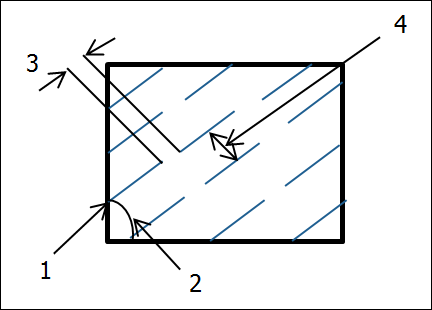
Note
When the cross section has new hatch patterns, the field *old_lines in the structure ProXsecNewXhatchStyle is returned as NULL.
|
In Creo Parametric 7.0.0.0 the function ProXsecCompNewXhatchStyleSetByName() is deprecated. Use the function ProXsecNewXhatchStyleCreateFromName () to create ProXsecNewXhatchStyle. Use the functions ProXsectionCompXhatchStyleSet() and ProXSectionItemXhatchStyleSet() to set ProXsecNewXhatchStyle.
Use the function ProXsecNewXhatchStyleCreateFromName() to create a ProXsecNewXhatchStyle structure using the hatch pattern specified by the input argument hatch_name. This function supports only new, that is, PAT hatch patterns. The input arguments follows:
| • | hatch_name—Name of the existing PAT hatch. |
| • | color —Color of the newly created pattern. |
| • | type—Type of the hatch specified by structure ProXsecNewXhatchStyle and has the following values:
|
After creating the ProXsecNewXhatchStyle structure using the function ProXsecNewXhatchStyleCreateFromName(), either of the following situations might occur:
| • | The new PAT hatch that is created using the function ProXSectionItemXhatchStyleSet() is available in the hatch edit dialog in the part and assembly mode and a suffix _TK is added to the hatch name. |
| • | If the hatch name is used as the input parameter to the function ProXSectionItemXhatchStyleSet() is used, then a new hatch is not added. |
The output argument p_xhatch_style can be set by the functions ProXSectionItemXhatchStyleSet() and ProXsectionCompXhatchStyleSet().
The function ProXSectionItemXhatchStyleSet() sets the cross section p_xhatch_style for the cross section handle of the body, using the ProXsecNewXhatchStyle structure. The input arguments follow:
| • | xsec_item—Cross section handle of the specific body. |
| • | p_view—View handle. |
| • | hatch_name—Name of the nonlinear hatch. |
| • | p_xhatch_style—Handle to ProXsecNewXhatchStyle. The unused hatch field must be set to NULL. |
In Creo Parametric 7.0.0.0 the function ProXsecCompXhatchStyleSet() is deprecated. Use the function ProXsectionCompXhatchStyleSet() to set p_xhatch_style on a component and ProXSectionItemXhatchStyleSet() to set p_xhatch_style on a body.
Note
Use the function ProXsecCompNewXhatchStyleGet() for nonlinear hatch support.
The function ProXsectionCompXhatchStyleSet() sets the cross section p_xhatch_style for the specified component using the ProXsecNewXhatchStyle structure. The input arguments follow:
| • | xsec—Cross section handle of the specific body. |
| • | path—Path to the specified component. |
| • | p_view—View handle. |
| • | hatch_name—Name of the nonlinear hatch. |
| • | p_xhatch_style—Handle to ProXsecNewXhatchStyle. The unused hatch field must be set to NULL. Note
PRO_XSEC_EXCLUDED type is applied only in the drawing environment.
|
When parts with multiple solid bodies are being cut by the cross section, the following functions return the error PRO_TK_MULTIBODY_UNSUPPORTED:
| • | ProXsecCompNewXhatchStyleSetByName |
| • | ProXsecCompNewXhatchStyleSet() |
| • | ProXsecCompXhatchStyleSet() |
| • | ProXsecCompNewXhatchStyleGet() |
| • | ProXsecCompXhatchStyleGet() |